How To Build A Web App: A Beginner’s Guide
Sagar Patel
January 15, 2022 887 Views
Quick Summary : This blog discussed the how to build a web app. It also provided a list of benefits of web app development. You can use this blog as a guide to determine whether web app development is the right choice for your business.
This blog discussed how to build a web app. It also provided a list of benefits of web app development. You can use this blog as a guide to determine whether web app development is the right choice for your business.
What is a Web Application?
A web application (or “web app” for short) is a software application that is accessed over a network, such as an internet, using a web browser. Unlike traditional desktop applications, which are installed on a user’s computer, web apps run on a web server and are accessed through a web browser, such as Google Chrome, Firefox, or Safari.
Web apps can be built using a variety of programming languages and frameworks, including HTML, CSS, and JavaScript for the front end and languages like Java, Python, or Ruby for the back end. They can be simple, static websites or complex, dynamic applications that allow users to interact with the app, enter data, and receive personalized responses.
Web apps have several advantages over traditional desktop apps, including:
- They can be accessed from any device with an internet connection and a web browser.
- They don’t require installation on the user’s device, which makes them easy to use.
- They can be updated and maintained remotely without the need for users to download and install new versions.
Some examples of web apps include:
- Online email clients (Gmail, Outlook.com)
- Social media platforms (Facebook, Twitter)
- E-commerce platforms (Amazon, Etsy)
- Content management systems (WordPress, Joomla)
- Project management tools (Asana, Trello)
Web applications are a crucial part of today’s digital landscape, they are easy to access, can be used from any device, and can be updated easily, making them a great choice for businesses and organizations that need to reach a wide audience.
Benefits Of A Web App

- It can reach users on any device thanks to responsive design.
- Users don’t require any downloads in order to use responsive design. Web apps don’t consume any storage space on a smartphone, so they take up no space.
- Due to the shared code and the lack of native app development, they are less costly to maintain and build a web app.
- Time to market is shortened due to shorter development times and reaching both Apple and Android customers. It may be possible to develop cross-platform software, but each program must be packaged and deployed separately. After launching a web app, anyone can use it after completing one task.
6 Types Of Web Apps That People Neglect During Web App Development

The majority of people associate web applications with eCommerce. Yet there are a variety of web applications.
Static Web Applications
These web apps don’t allow for personalization and instead send pre-rendered, cached material to the user’s browser. Some individuals may not classify static webpages as “apps” because they lack interactivity. A marketing landing page is a frequent illustration.
Dynamic Web Apps
Server-side and client-side processes are used to build apps, which allow page displays to change whenever the page is refreshed, or a new input is entered. A blog is a typical illustration.
eCommerce App
A flexible web application that facilitates browser-based shopping. An eCommerce web app manages the product, order, and payment databases. Even industry titans like Amazon provide web and mobile shopping apps.
Portable Web Applications
Users can log into a private or secured area for services, unrelated applications, or connections using a portal web app. Google, which offers search, email, and other services, is a typical example of a payment gateway.
Web Application for Content Management (CMS)
Users can develop their own material using a content management system (CMS) without having any technical skills. WordPress.com and Canva are a few examples of content management systems (CMS) (to create design content).
PWA
Progressive web apps are websites that work and appear to be mobile applications. Mobile app and web app development techniques are used when creating a progressive web app.
The next step is creating a development strategy that takes into account the needs of today’s consumers and the most recent best practices after learning the advantages of web applications and the many types of web apps that are accessible.
In the rest of this post, I will offer a step-by-step tutorial on making a web application in 2022. This tutorial covers everything from creating a simple web app to building an interactive, dynamic and dynamic eCommerce site.
Step-By-Step Guide On How To Build A Web App
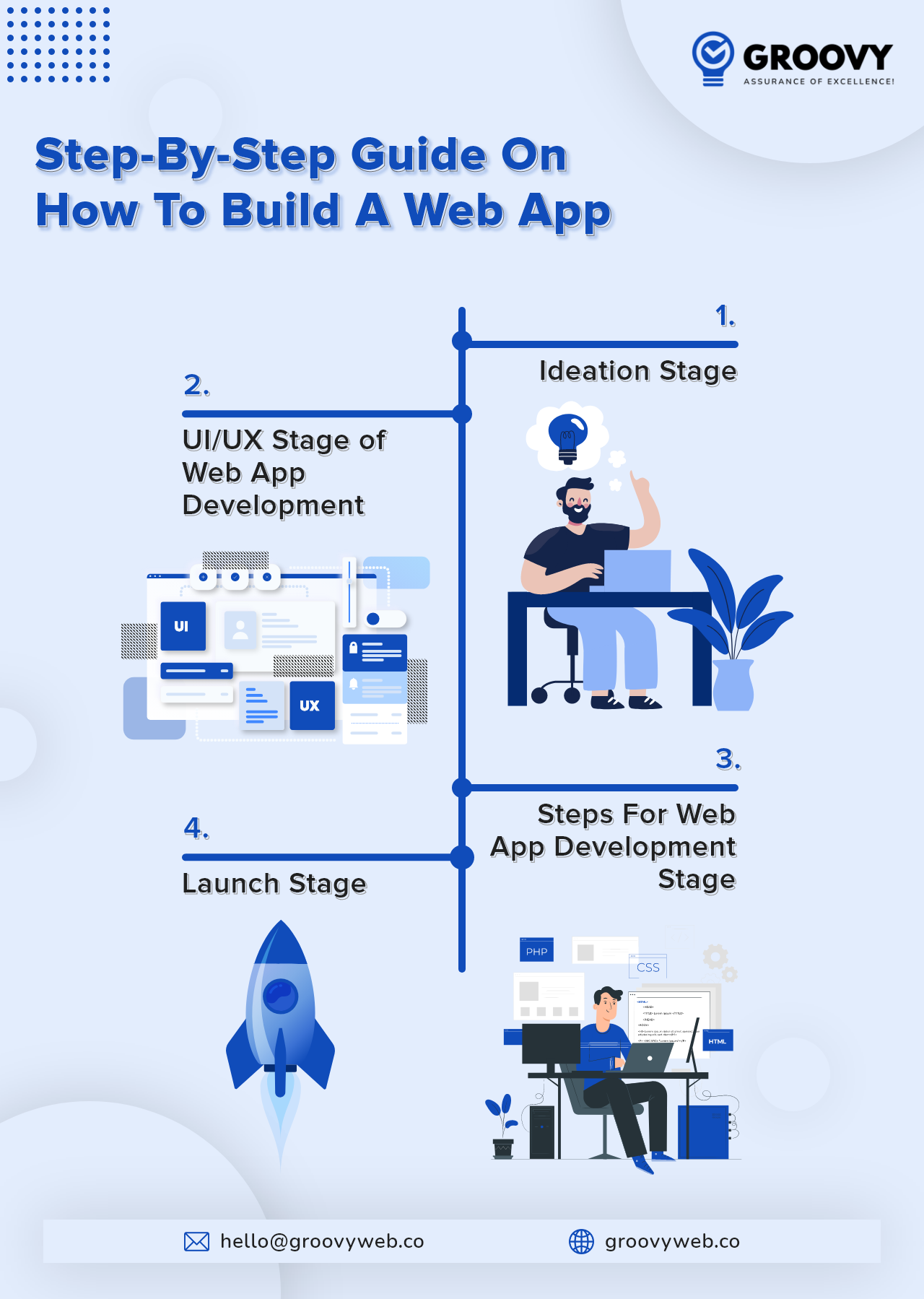
Ideation Stage On How To Build A Web App
1. Discover an Idea
The goal of this stage is not to generate concepts that are ready for implementation. Instead, concentrate on brainstorming sessions that prioritize solving consumer problems, and producing untested, unpolished ideas that can be shortlisted later.
The basis of the customer problem-solving method of brainstorming is the assumption that if you have a problem, others might also be experiencing it. You can generate ideas for products to address this issue if you can pinpoint and state the pain point (the issue) and the users who are experiencing it.

2. Do Some Market & Competitive Research On How To Build A Web App
User research is the most vital first step for any product. The team must have a thorough awareness of the user, the user problem, the problem’s scope (how many people are affected by it), and the competition for various solutions to the problem.
Understanding the user and the competition during the market research phase will assist guide the technical path of the web app development.
UI/UX Stage of Web App Development
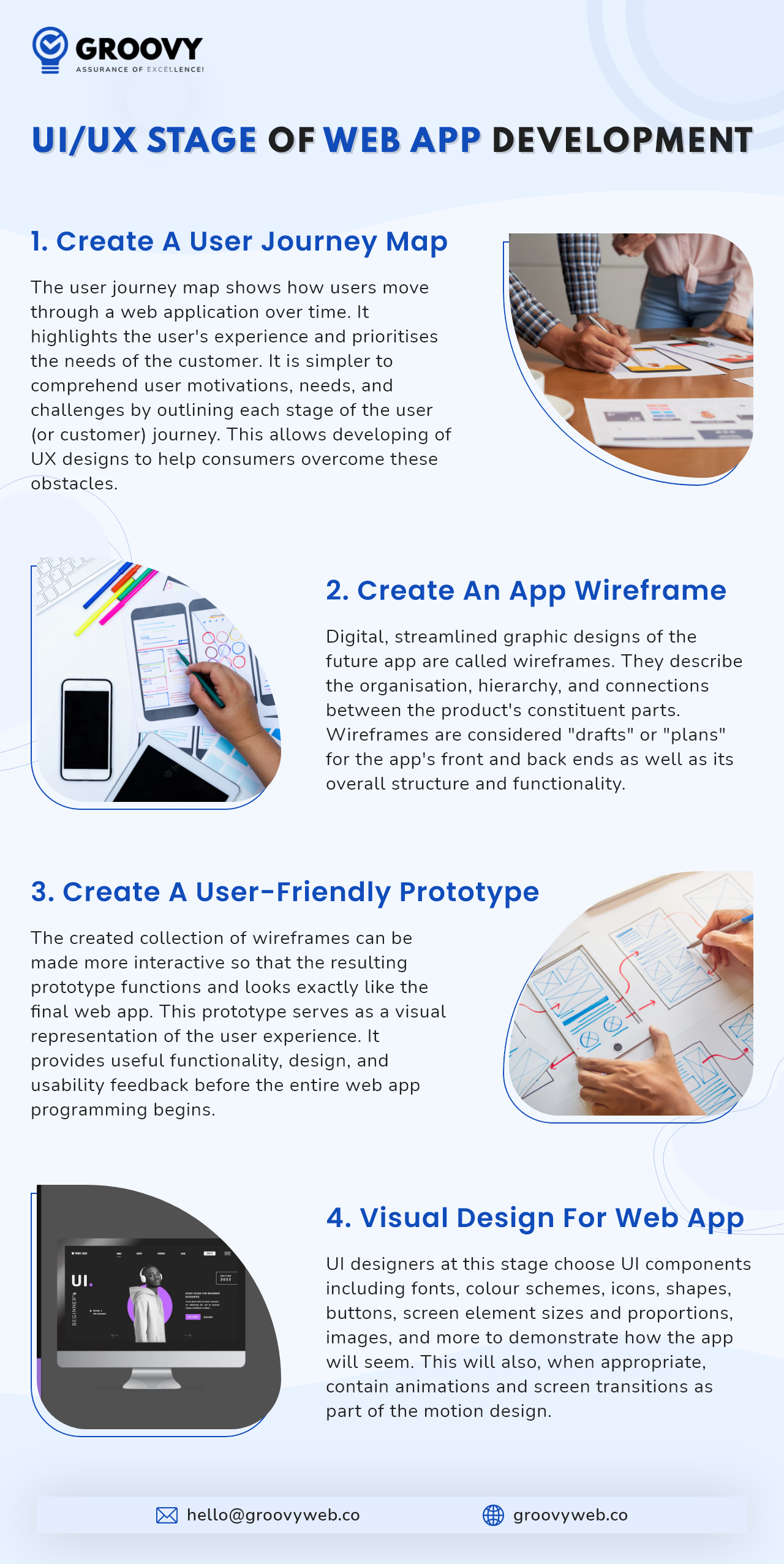
Create A User Journey Map To Build A Web App
The user journey map shows how users move through a web application over time. It highlights the user’s experience and prioritizes the needs of the customer. It is simpler to comprehend user motivations, needs, and challenges by outlining each stage of the user (or customer) journey. This allows the development of UX designs to help consumers overcome these obstacles.
Create An App Wireframe
Digital, streamlined graphic designs of the future app are called wireframes. They describe the organization, hierarchy, and connections between the product’s constituent parts. Wireframes are considered “drafts” or “plans” for the apps front and back ends as well as its overall structure and functionality.
The back-end database can be graphically designed in the wireframe portion so that the coding team has a visual workflow to refer to. Alternatively, test code parts can be included to check how they work.
Create A User-Friendly Prototype
The created collection of wireframes can be made more interactive so that the resulting prototype functions and looks exactly like the final web app. This prototype serves as a visual representation of the user experience. It provides useful functionality, design, and usability feedback before the entire web app programming begins.
Visual Design For Web App
UI designers at this stage choose UI components including fonts, colour schemes, icons, shapes, buttons, screen element sizes and proportions, images, and more to demonstrate how the app will seem. This will also, when appropriate, contain animations and screen transitions as part of the motion design.
However, more so than the “look & feel” element, the design is predominantly influenced by the “usability and usefulness” element of UX, aiming for a pleasurable and helpful user experience.
Steps For Web App Development Stage
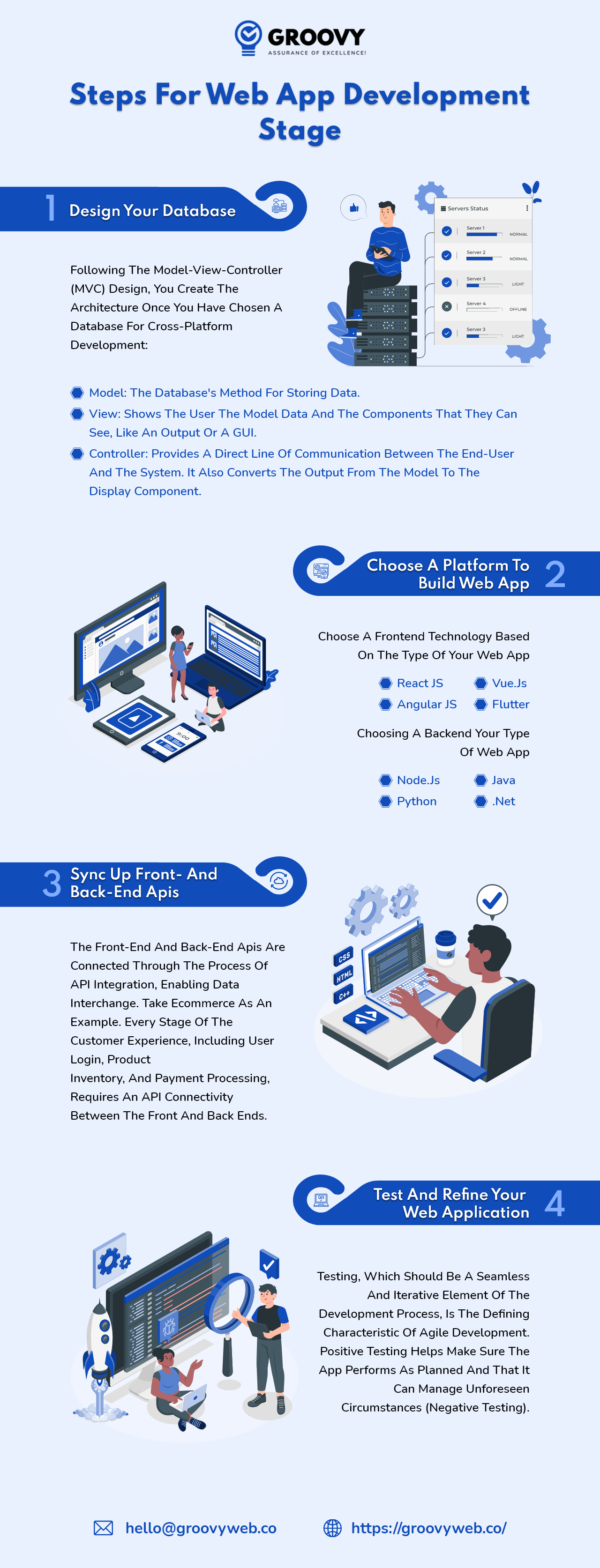
Design Your Database
The database, which is also a server, is where your online or mobile app code is stored. Additionally, the database is in charge of gathering, conserving, analyzing, and managing gathered data and enabling safe access to it. Making a choice in this area is rather simple because MySQL and MongoDB have practically all the database market. PostgreSQL and other possibilities include PostgreSQL.
Following the model-view-controller (MVC) design, you create the architecture once you have chosen a database for cross-platform development:
- Model: The database’s method for storing data.
- View: Shows the user the model data and the components that they can see, like output or a GUI.
- Controller: Provides a direct line of communication between the end-user and the system. It also converts the output from the model to the display component.
Choose A Platform To Build a Web App
Following that, you must figure out what kind of web app your company will require. You must choose the ideal technology to build a web app at this stage.
To make it easier to decide, we’ve included the most popular frontend and backend technologies below, along with an explanation of their advantages.
Choose A Frontend Technology Based On The Type Of Your Web App
The four most prevalent frontend technologies are listed below for you to take into consideration when you design your web application.
- React JS
React is a front-end solution that is incredibly flexible and helps to accelerate the entire frontend development process because of its reusable components.
The best thing about the React library is its large collection of pre-made, reusable components, enabling speedy web application development from scratch.
- Angular JS
The most common use for the typescript-based frontend technology Angular is to create scalable web apps from scratch. It has many built-in capabilities that allow programmers to create web applications of any size and complexity.
The greatest benefit of Angular is that it enables programmers to reuse code across several platforms.
- Vue.js
Vue.js is a JavaScript framework for creating web interfaces and simple single-page apps.
In addition to developing web applications, you can also use Vue.js to build mobile applications. This is made possible through HTML extensions and a JavaScript basis that cooperate with the Electron framework.
- Flutter
Flutter allows developers to build native apps for desktops, mobile devices, and the web with a single codebase.
The ability to reuse most of the code across different platforms thanks to Flutter’s unique benefit of native development considerably reduces the cost of constructing a Flutter application.
Choosing a Backend Your Type of Web App
The four most prevalent backend technologies are listed below for your consideration when you create your online application.
- Node.js
A JavaScript runtime environment called Node.js offers great performance & scalability for async programming in web applications.
The nicest part of Node.js is that it has characteristics like non-blocking I/O and multithreading, which are what originally made it the most well-liked backend technology.
- Java
It is a popular server-side coding language used in backend development. It is renowned for being the most powerful and effective programming language ever designed and for having fewer implementation dependencies.
- Python
The Python programming language is an interpreted, server-side language that can be used to create several programs, perform various tasks automatically, and analyze data.
Python’s primary benefit for backend development is that it enables programmers to construct rational and understandable code for sophisticated online applications.
- .Net
Net is a popular framework for creating high-performance, contemporary, and scalable applications that is free to use across all platforms and was created by Microsoft.
Using.Net, you may create desktop, web, mobile, and other applications using a variety of programming languages, frameworks, and editors.
Sync Up Front- And Back-end Apis
The front-end and back-end APIs are connected through the process of API integration, enabling data interchange. Take eCommerce as an example. Every stage of the customer experience, including user login, product inventory, and payment processing, requires API connectivity between the front and back ends.
Test And Refine Your Web Application
Testing, which should be a seamless and iterative element of the development process, is the defining characteristic of Agile development. Positive testing helps make sure the app performs as planned and that it can manage unforeseen circumstances (negative testing).
Developers start by testing units, components, and integrations. Testing then moves on to testing the user experience and includes particular user feedback.
Launch Stage
The final phase of development is the finished web app’s release, which includes deciding a suitable model for the business, where to host it, and putting it in front of actual people.
Determine The Right Business Model
Guide -on-web-application-development-business-model
Developing a web application allows you to choose from three different types of business models.
Time and Materials
When it is impossible to estimate the size and scope of your project precisely, time and material are typically used.
You can pay only for the hours it takes to finish your development work because it is an hourly-based business plan.
Generally, this business model is used for open-ended, undefined projects or projects with many changes over the project’s lifecycle.
RaaS business model
RaaS (Resources as a Service) lets you hire a designer, programmer, quality analyst, etc., just for your project throughout the month. Three different methods of resource hiring are available in this company model.
Offshore
The technique of employing a specialized resource to develop your software project from a nation other than your real business location is known as the “offshore business model.”
A partnership with a third-party IT firm is typically chosen for this type of business model. With the offshore approach, you effectively pay for a resource for the entire month and can give them tasks to complete for the development of your web app.
This business model is an excellent choice to consider, especially if you desire total control over how your project is developing.
Onshore Web App Development
The onshore and offshore company models are virtually identical. The hired devoted resources operate physically in your office rather than electronically from their home nation, which is the sole distinction between the two.
Outsourcing offshore is cheaper than outsourcing onshore. Yet, onshore outsourcing has some important advantages that offshore outsourcing does not.
The first step is to hire a dedicated resource who is based at your company’s location, which entirely solves the issue of time-zone synchronization. Additionally, face-to-face communication is always an option during emergencies, which may be crucial for some businesses.
In summary, you should consider onshore outsourcing for your project if dealing with different time zones is a concern for you and if you don’t mind spending a little more on frequent face-to-face meetings.
ODC (Offshore Development Center)
ODC sometimes referred to as an offshore development center, is a successful business strategy, particularly if you’re trying to reduce the cost to build a web application dramatically.
Startups and product firms who are developing novel solutions or technologies yet are concerned about costs quickly blowing their budget are more likely to favor this type of business model.
In essence, you employ the complete team needed for a web application development project under the ODC business model, from designers and developers to testers and project managers.
In reality, many new businesses worldwide have used this business model in their early stages before moving the ODC to their actual place of business.
Fixed Price model
When project specifications are largely correct, and there is no possibility of revisions throughout the project development lifecycle, the fixed price business model is typically employed.
Simply put, if you have a clear idea of the features and functions you want to include in your web application, then this business model can be the best fit for you.
According to this business model, the client and the vendor sign a contract detailing the tasks to be completed by the third-party IT firm for a predetermined fee.

Host Your Web Application
Application hosting enables the web application to be accessible over the cloud, enabling immediate access to it from anywhere in the world. You select a server based on your choice of the technology stack. Google Cloud, Microsoft Azure, and Amazon are a few well-known clouds hosting companies.
Launch Your Web Application
The web application must now be transferred from source control to the cloud hosting company you previously selected. GitLab, Bitbucket, and Jenkins are a few technologies that can be used to assist, much like with many other aspects of development.
However, deployment is always the last stage of any product development process.
Deploying according to Agile and DevOps principles involves continuous improvement, feedback, and delivery that ensures new features and updates are constantly released.
Conclusion
Business web application development is essential, especially in the wake of the COVID-19 Pandemic. Reaching a large audience without a well-designed web application is all but impossible in this digital age.
Making the choice to build a web app for your business is a fantastic pick. Although the process of developing a web application is rather lengthy, speaking with a reputable IT firm in Nadiad like Groovy web is highly advised.
Written by: Sagar Patel
Sagar Patel is the CTO and Co-founder of Groovy Web. He was involved in the telecommunications & Automation industry during his early career. Still, due to his attitude toward learning anything new and mastering it, he now works as a CTO for Groovy Web. Through their business mindset and logical approach, they have taken their company to the next level; His responsibilities now include all aspects of the business. Among them are finance, process design, and development.
Frequently Asked Questions
We hope these clear your doubts, but if you still have any questions, then feel free to write us on hello@groovyweb.coCan I Make a Web Application Without Coding?
Without code now possible!! if you wish to build a web app without knowing code now it is possible. Artifical Intelligents now able to develop your web application, just you have to choose proper platform, adding your features and requirements. There are several platform available in market provides web app development services.
What are the Platforms for Web Applications?
Yes, there are many development platforms available on internet such as 1. React Native, 2. Angular, 3. Firebase, 4. Laravel, 5. Bootstrap, 6. WordPress, 7. PHP and many more but these are more popular web application platforms should try in next project. Learn, or hire groovyweb to develop custom web application !!!
What is the Difference Between a Website and a Web Application?
A website is a collection of interconnected, globally accessible web pages with a same domain. While, a web application, is a piece of software or a programmed that can be accessed using any web browser. Typically, the frontend is developed using one of the major browsers' supported languages, such as HTML, CSS, or JavaScript.
Is Google, Facebook are Websites or Web Applications?
Gmail, Facebook, YouTube, Twitter, etc. are all web apps that are dynamic, and built for user engagement. These web applications are generally website with interactive features and elements.
Related Blog

Sagar Patel
What is MongoDB and What are the Benefits of MongoDB?
Web App Development 16 Sep 2022 11 min read
Ashok Sachdev
ASP.NET vs PHP - What to Choose for Your App Needs
Web App Development 12 Jun 2023 8 min read
Krunal Panchal
How to Integrate Payment Gateway in Mobile Application
Mobile App Development 25 May 2023 11 min readSign up for the free Newsletter
For exclusive strategies not found on the blog