How To Build Doctor Appointment App For Your Clinic in 2025
Krunal Panchal
June 07, 2022 1473 Views
Quick Summary : This post will provide you with the necessary details on how to build a doctor appointment app in 2025
You like the high-tech organization system that manages everything from scheduling to safe record-keeping in your doctor’s office, clinic, or another medical centre. However, scheduling visits, treatment, and continuous care can be frustrating for patients due to limited access. The ideal answer for healthcare experts and those who use your services is to build doctor appointment app.
On-demand healthcare services are becoming increasingly popular. Customer service and satisfaction will rise if you design a medical appointment online app convenient for patients. This post will provide you with the necessary details on how to build doctor appointment app in 2025.
Why Do Patients Love Doctor Appointment App?
Mobile devices let us transform everyday operations such as ordering food or hailing a taxi into fun tap-tap-tap interactions, and healthcare is no different.
Patients become customers who do not want to waste time organizing or rescheduling appointments with their doctors. They want to locate professionals who can help them swiftly, check customer ratings, and schedule an appointment right away.
That alone appears to be sufficient to persuade a healthcare provider to develop an app for scheduling medical visits. However, the advantages to patients do not end there. Apart from the convenience, patients benefit from:
- Access to scheduling options at all times
- A comprehensive list of accessible professionals
- Reminders are sent automatically and connected with their smart calendars
- Get previous health-related documents instantly before consulting.
- Patients can make secure payments using the app.
Why Do Doctor-Patient Appointment Systems Favor Healthcare Providers?
When it comes to building doctor appointment apps, doctors have more at stake than just convenience. When companies create mobile apps for doctor appointments, they hope to lower operating expenses while increasing the number of visits.
The following are some of the advantages that doctor scheduling apps provide to providers:
- Improve the efficiency of front-desk resources
- fewer no-shows
- more accurate health data collection
- Simplify the billing procedures.
- Increase sales and efficiency
Essential Features You Should Add to Your Doctor Appointment App
Profiles of Doctors
Patients use an app to connect with potential doctors for the very first time. That is why physician profiles should be concise and comprehensive. They should include images, key competencies, experience, and any other information to help the patient make an informed decision. You might also want to factor in checkups and treatment charges.
EHR (Electronic Health Record) Systems
EHR (Electronic Health Record) is a crucial feature that needs to be integrated into the doctor appointment app. Doctors can access their patient’s medical records online, and it helps clinics and doctors write safer prescriptions, which increases productivity.
24*7 Video Consult
Hosting online video chats & conferences is a must-have feature in any medical appointment app. A patient’s health status might vary dramatically, making it difficult to wait until the doctor arrives. Here, the patient can connect immediately to a video chat window with a doctor and discuss their failing health as soon as possible to avoid adversity.
Reviews
Using the rating system, patients can offer feedback and assist others in reviewing recommendations. Additionally, this app function also demonstrates trustworthiness and validity, which might assist other patients in choosing an appropriate clinic.
Medication Trackers
Patients must be able to track their medicine ordered by their doctor through the booking app. This tracking system also makes it easier for patients to stick to their prescription regimens.
Option to Search
Patients may find it hard to navigate through all profiles if you have an extensive database. A search option can be helpful in this situation. Patients can select profiles based on preferred treatments, doctor ratings, geography, and other factors.
Reservation Form
Medical appointments should ideally be as simple as going to an online doctor booking website or downloading an app. Patients should be able to simply navigate available appointment times and dates after selecting a provider. The fewer processes involved in scheduling a visit, the better.
Notifications
Here’s a general guideline: If you’re creating a hospital appointment scheduling app, you should think about including alerts and notifications to cut down on unused time slots. They can be provided to people ahead of time to verify in-office visits, reducing missed appointments.
List of Benefits Of Online Doctor Appointment App in 2025
Why use an app to schedule a doctor’s appointment when a simple phone call can get you in?
Just because you get an instant connection to a front desk (if you don’t have to wait on hold) doesn’t mean the booking part will be as speedy. A telephone is perhaps the most inconvenient method of customer support.
Some clinics have decided to build an online doctor appointment app to schedule medical visits and add an online consultation function. While these five essential functions may be sufficient, you can also examine a variety of complex add-ons. After all, a beefed-up answer necessitates a more elaborate solution. Here are five unique features that set your medical appointment app apart from the rest.
Let’s look at the advantages to build a doctor appointment app in 2025.
Medical files
It’s often a good idea to be open with your patients. Letting them know how their therapies & treatments are progressing and giving them access to their test data. You may also provide them with the option to submit diagnostic scans to share with their doctors.
Prescriptions Sent Electronically
Patients can request renewals directly from your app using this e-prescription function. What is the significance of this? It saves time for both parties, and they can no longer come to your clinic.
You can also write prescriptions more quickly. In-network pharmacies can then provide refills.
Payments
It’s very advantageous for patients to pay for their visits and treatments in advance. This feature to build a medical appointment app that helps to lower your no-show percentage, as paid appointments are rarely missed. Also, read this article about developing customized medical billing software.
Telemedicine
Even though integrating a telemedicine option will almost certainly increase the cost of developing an on-demand online doctor appointment app, it is well worth it. You can reach clients who cannot visit face-to-face sessions by providing online consultations.
Step-by-Step Instructions To Build Doctor Appointment App
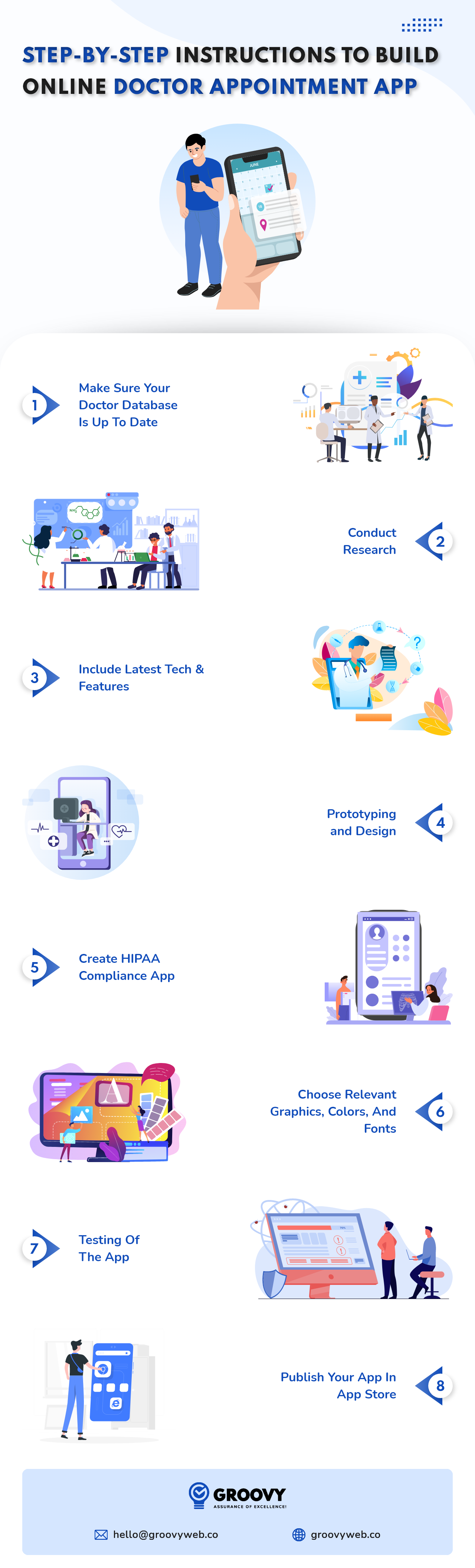
These are the Eight steps involved in developing an on-demand medical appointment application to build doctor appointment app.
- Create a database
- Researching,
- Add the latest tech
- Prototype & Design
- HIPAA compliance app
- Select Proper colours, graphics & fonts
- Testing and launching
It’s one thing to release an app; it’s quite another to make it scalable, fault-tolerant, and capable of serving hundreds or even millions of users. That is why a piecemeal approach will not work. Make sure all of your steps are connected for the result to be the pride & pleasure of your clinic.
Step 1: Make Sure Your Doctor Database Is Up To Date
Prior to developing an on-demand medical appointment app, think about your product. As you begin to develop your app, you’ll realize that doctors and services are your main product. Due to this, it is crucial to make sure you have the right product and a reliable database of doctors. In this step, you must decide if and how you will collaborate with certain clinics through the healthcare API and how you will gain access to their databases.
Step 2: Conduct Research
Let’s face it: you’re not going to be the first to build doctor appointment app. As a result, there’s nothing wrong with learning from your competitor’s mistakes. You could even use them to your advantage.
During the research stage, you will:
- Examine your competitors’ apps more closely.
- Examine their advantages and disadvantages.
- Recognize squandered chances.
- Combine all of this with the needs of your patients.
- Based on your research findings, you can now move on to the next stage of your app development journey.
Step 3: Include Latest Tech & Features
This is where you choose the features to include in your app. Also, which technology to use (more on this later). You’ll need to meticulously plan every step of the process, including identifying goals for your roadmap.
You must ensure that patient information is securely protected because doctor appointment solutions use it. This entails considering encryption and other technologies in your software’s technological safeguards.
Step 4: Prototyping and Design
Now it’s time to put your research-based strategy into action. It would help if you did the following during the designing and development phase:
- Choose colours, patterns, and other aesthetic elements for your app.
- Construct a user interface
- Create an easy-to-use reservation system.
- Create a menu with all clickable options.
- Make adjustments for iOS and Android.
- It doesn’t have to be picture-perfect at this point. Consider it a beginning point for gathering input.
Step 5: Create HIPAA Compliance App
As you continue to develop a medical appointment app, make sure you use a secure architecture that complies with HIPAA rules, including video conferencing and messaging. Some things to keep in mind:
- Encryption of PHI data
- SSL connections are secure connections.
- Cloud platforms that provide HIPAA-as-a-Service
- Regulations such as the HITECH Act, GDPR, and others
Step 6: Choose Relevant Graphics, Colors, And Fonts
The selection of graphic elements during the construction of your application’s user interface is another phase that requires specific consideration. The best way to design a medical appointment booking system is to use a simple layout and minimalistic style. According to your design team, colour palettes should be associated with warmth and tranquillity. Typography should also be user-friendly, helping users to differentiate text and get the information they require quickly and effortlessly.
Step 7: Testing Of The App
You can’t build a doctor appointment app without first letting patients (and doctors!) try it out. This is where you test how simple your MVP is on both sides and make any necessary adjustments. It is beneficial to inquire about patients & healthcare providers for some comments in order to better their future experience.
Aside from usability, testing determines how stable and safe your software is. It entails simulating harsh load situations to see if it can withstand real-world events.
Step 8: Publish Your App In App Store
Your app is ready to launch once you’ve completed the last feedback-based adjustments. However, publishing your app to the App Store is only the beginning.
It’s also crucial to keep your app up to date. You don’t want technological issues to detract from your patients’ experience. You also don’t want to stop introducing new features later. A killer app, especially in the healthcare market, requires frequent upgrades.
Top Five Doctor Appointment Apps You Should Know in 2025
MyHealth

MyHealth is a famous healthcare service that allows users to easily book appointments, prescriptions, and various tests. Patients have the freedom to interact with the doctor of their choice in various ways. It also offers a provision for notifying the doctor of all results.
Practo
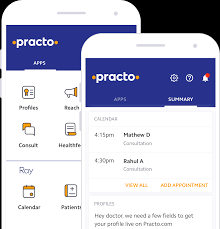
Practo is a popular doctor booking app that allows video consultations online, schedules appointments by selecting the doctor’s specialization, and receives digital prescriptions, among other things. It contains all relevant information about doctors, such as their experience, qualifications, consulting fees, and appointment times. It’s perfect for people looking for specialized doctors to treat various conditions.
Zocdoc

Zocdoc is a service that connects you with top-rated primary care doctors. It has the quickest wait time and is one of the most convenient and quick ways to schedule and track appointments. Some of the most prestigious health systems have used it. Its main strength has been finding on-demand doctors at your convenience.
MFine

MFine is a well-known app that serves as a one-stop shop for all of your healthcare needs. It allows you to consult with specialists online via phone, chat, or video call. It’s an AI-powered healthcare platform that makes it simple to consult with a doctor online. It offers an extensive network of doctors that are linked with reputable hospital systems. Users prefer it because it is simple to use and adaptable. It provides a safe and private storage system for data, ensuring that it is not misused.
Doctor 24*7

Doctor 24*7 is a useful app that links patients with the greatest doctors in the world via video and provides answers to all of their questions. There is easy access to prescriptions, sound medical advice, and medication delivery. Doctor consultation is quick and available 24 hours a day, seven days a week. The process is simple, quick, and flexible.
Cost To Build Doctor’s Appointment App
The cost to build a doctor appointment app can range from $54,000 for an MVP to $84,000 for a fully functional solution. Medical professionals would have access to mobile apps and a web dashboard in the later form.

Again, use ready-made scheduling components to ensure that every dollar spent increases ROI. Another feature you may incorporate with third-party SDKs is a chat, which will help you save money on development.
How Much Time Does it Take to Build Doctor Appointment App?
The real development takes between 6-15 months depending upon the complexity of the app. It includes project setup, front end, back end, server-side programming, and more API integrations. Let’s look at the numerous aspects that go into calculating the effort required. Developing two distinct apps for iOS and Android requires 2X the time while developing a healthcare mobile app takes 1.5X the time.
It takes roughly 20-30 hours on average to complete an integration. If the app development took 6 months, QA would take about 30-35% of the months, totalling 1.8 -2.2 months.
On average, project management consumes 15% of the overall time spent on development and quality assurance. That would add another 15% of the QA, bringing the total effort to 9-10 months. An essential part of designing a mobile application is project management. After you’re finished developing your app, it’s time to deploy it, which takes up to 25 hours for a web app and roughly 8 hours for App Store or Google Play.
Conclusion
Patients, healthcare professionals, and workplaces who utilize a mobile app for doctor’s appointments profit from it in various ways. Rather than trying to fit your demands into an existing program, contact a healthcare mobile app development company to design one exclusively for your medical firm.
Wouldn’t it be great if you could provide your patients with the freedom and security of scheduling their appointments and medical treatment?
These advantages and more are available when you establish a doctor booking app development. Choose the features that will draw the most users’ attention. Recognize the growing popularity of self-directed care and the desire for online appointment booking, medical information, and telemedicine choices. Finally, the program you offer assists both of them and helps you in achieving essential objectives. Hire a top android app development company from the market to get the best results and guidance.
Written by: Krunal Panchal
Krunal Panchal is the CEO & Co-founder of Groovy Web. Krunal has been a hardcore programmer since he was 11 and started his professional career very young. His technical and logical mind drove him to choose coding as his destiny. At an initial stage, he got essential experience and the spirit of innovation and entrepreneurship. Learning something new is a never-ending process for him. Under his leadership, Groovy Web has become an established organization that serves industries from startups to enterprises, regardless of any limitations.
Frequently Asked Questions
We hope these clear your doubts, but if you still have any questions, then feel free to write us on hello@groovyweb.coWhat is the perfect team for creating a medical scheduling app?
A full-stack web developer to create a dashboard; two mobile developers to create iOS and Android apps; a designer and QA engineer; and a project manager to keep you informed.
Can I integrate a doctor app with other medical software, such as EHR/EMR?
Yes. We can use APIs from most EHR platforms to connect your scheduling software to them.
Which platform should you start with?
Your demographics will provide the answer to this. If the majority of your users are from Western countries, iOS is the way to go. Android is your best option to expand your customer base worldwide.
Is it possible to create a doctor appointment app using other healthcare solutions?
Creating medical software that includes web and mHealth booking and telecommunication platforms should go hand in hand with constructing an online doctor appointment system. These all-in-one, online medical consultation systems enable patients to access medicine from anywhere and at any time. Simultaneously, it assists doctors in providing greater levels of healthcare treatment, expanding and developing their medical practice, optimizing workload, and increasing earnings.
Related Blog

Nauman Pathan
Best Software Development Tools for Startups in 2025
Software Development 08 Apr 2025 8 min read
Rahul Motwani
7 Important Stages of Mobile App Development Lifecycle
Mobile App Development 06 Feb 2023 14 min read
Nauman Pathan
How to Build a Successful Marketplace App?
Web App Development 27 Mar 2025 10 min readSign up for the free Newsletter
For exclusive strategies not found on the blog