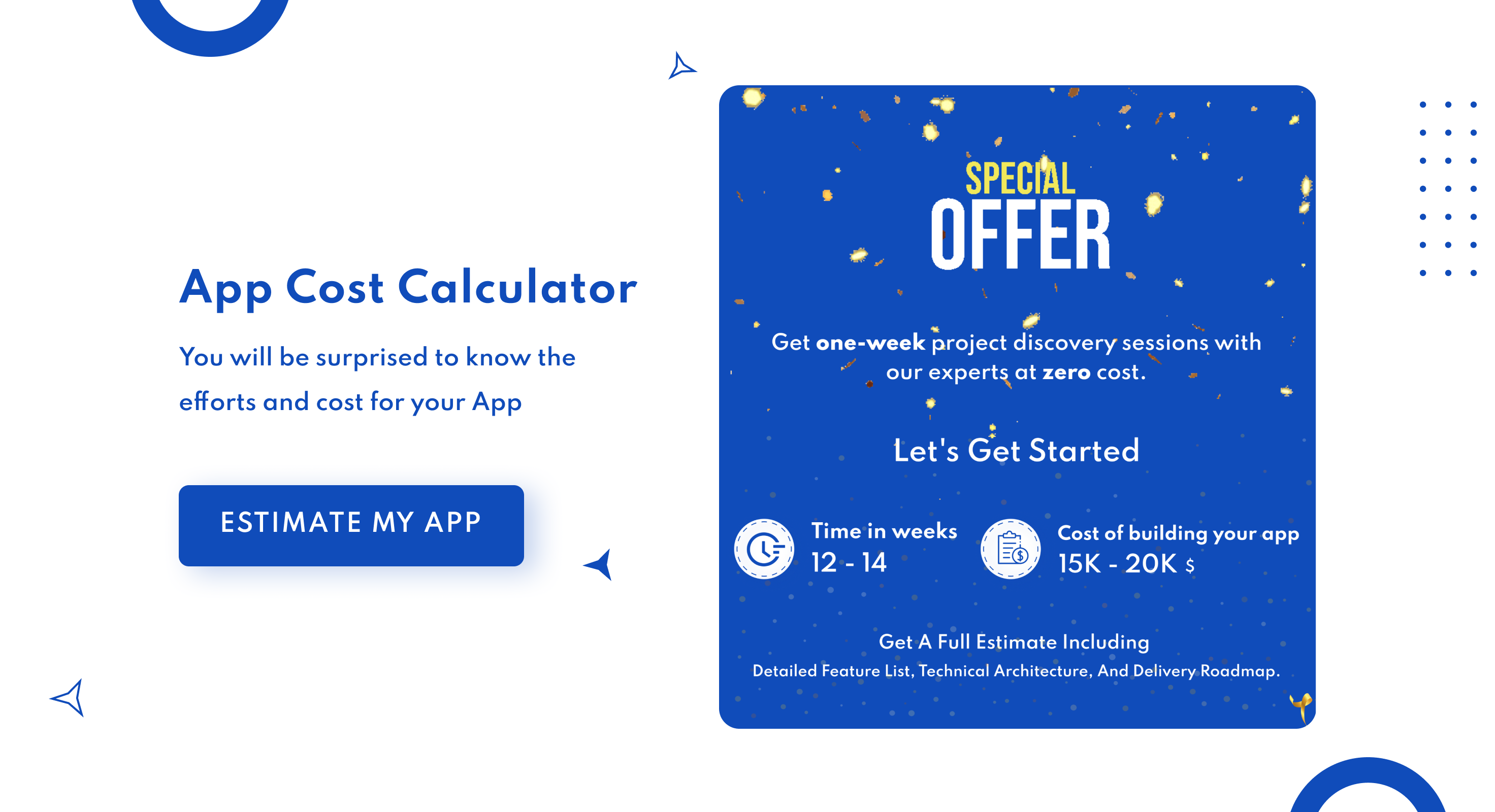How To Develop Your Own Mobile App: A Comprehensive Guide on Cost
Krunal Panchal
July 25, 2022 3845 Views
Quick Summary : This blog has shared in-depth knowledge of all the five fundamental mobile app development steps/processes that every startup or business should know while developing an app.
While many businesses attempt to capitalize on this trend but do not understand how to create an app successfully, these growth projections can become a reality for your company, supported by a carefully cultivated mobile app development process.
An efficient app development process flow includes five key stages, and in this article, we’ll go over each of them in detail. But before diving into the article straight, let us know the basics and differences between Android and IOS.
What are IOS and Android?
1. iOS: Apple Incorporation’s iOS is a mobile operating system. It’s primarily intended for Apple’s mobile devices, such as the iPhone and iPod Touch. Previously, it was known as iPhone OS. It is based on the Darwin (BSD) operating system and is a Unix-like operating system. In 2007, the first version of iOS was released. The most common languages IOS uses are. C, C++, Objective-C, assembly language, and Swift after Android are the second most popular mobile operating system.
2. Android: Android is a Google LLC-provided mobile operating system. It is built on a modified Linux kernel and other open-source software. It was created with touchscreen mobile devices, such as smartphones and tablets. C, Java, and C++ are the different languages used to create it. Google released the first version of Android in 2008, and the most recent version is Android 10. It is entirely free of charge and the Most widely used operating system.
Difference Between Android and IOS

We compare the differences between Android app development and iOS app development processes in 6 categories to help you understand the fundamental differences and choose the best OS platform for your business. So, let’s get started:
1. Language of Development
In custom mobile app development, Java is used, and it necessitates the creation of a substantial amount of code. Swift, a brand-new programming language, was created to create iOS-based apps. Swift coding is much faster than Java coding. Therefore, Java engineers must spend significantly more time coding than Swift engineers.
Kotlin, a coding language that is completely interoperable with Java, is a potential alternative to Java. It was created as a Java language enhancement: intuitive and straightforward to read. Furthermore, Kotlin is now regarded as the primary language for developing an Android-powered application.
2. Availability Of An Integrated Development Environment (IDE)
Initially, engineers used the Eclipse tool as an environment for developing Google-backed applications. Then Google released Studio, and all engineers began to use it because of its excellent capabilities: cross-platform, simple packaging, a massive amount of functionality, and excellent debugging.
When creating Apple-backed iOS apps, iOS developers use XCode. It’s an excellent environment for creating unique Mac/iPhone/iPad device apps. It can also detect mistakes/errors in syntax and logic and even repair the code.
3. Design Principles To Keep In Mind When Creating An App
Read on to learn about design principles to keep in mind when creating an app:
- Screen dimensions and resolutions – Apple-supported iOS devices have two screen sizes (iPhone/iPad), with more than three resolution options for the iPhone and a few for the iPad. The resolution of the iPhone 4 is also used for the iPad. Meanwhile, Google-backed equipment that runs on Android comes in a wide range of screen sizes, resulting in a wide range of screen resolutions.
- Navigation – The navigation bar on Android-powered devices is shifted to the left. In contrast, iOS is moved to the top because the Android platform prefers colorful icons, whereas iOS defaults to blue or grey navigation icons.
- Menu – Google-backed devices favor a drawer menu or a side/hamburger menu, which appear on the left after a tap-and-pull gesture. In contrast, iOS tends its tab bar, which appears at the bottom and provides comparatively easier access to hidden menu icons.
- Pop-ups and alerts – These tabs appear out of nowhere and require immediate action. As a result, there are some minor differences between alerts and pop-ups. For example, Android users should click “Agree/Disagree” or “Don’t allow/Okay” for Apple-supported users to avoid the alerts. For iOS devices, there are two types of alerts: alert and action sheet. They have the same appearance and functionality, but an action sheet is used when more than two actions (including Cancel) are required.
- ‘Back’ button – The Apple-backed platform lacks an authentic ‘Back’ button, whereas the Google-backed platform allows users to return to a previously opened page. However, iPhone users can use the top left button to return to previous screens hierarchically without navigating through the entire app.
4. Complexity Of Development
Compared to OS fragmentation, the difference between iOS and Android in coding languages is not as complex. This is because Apple has a limited number of devices (iPhone/iPod/iPad) that run iOS, whereas Android-powered devices have a diverse range of operating systems.
As a result, the creation of Android-based gears is more complex and takes longer due to a broader range of operating systems than iOS-powered gears with a narrow range of OSs.
5. Review Of Deployment
The acceptance or review process for Android-powered apps released on Google Play takes less time than the acceptance or review process for iOS-based apps released on Apple Store. This is because Android apps are checked using automated tests, whereas iOS apps require manual verification by experts (7 days on average).
Google allows developers to handle some errors and submit multiple versions per day. However, android engineers must exercise caution to avoid publishing an app that contains errors, whereas iOS apps may be rejected after a lengthy wait for a response from experts.
6. Cost Of Development
To determine how much does it costs to develop a mobile app based on business requirements and needs, you must first choose a platform, select a development team, and request a rough estimate. The cost of making a mobile application is determined by the amount of time it takes to develop it, the number of screens, Ui, animations, and special effects used, Backend complexity, and lastly, the number of features it has; you should keep that in mind.
Mobile User Statistics
- A typical mobile user checks their phone 63 times per day.
- Sixty-nine percent of those surveyed will check their phone at least five minutes before going to bed.
- After only one day of use, 79% of users will abandon a digital product. (Source)
- Mobile apps now account for more than 57% of all digital media usage. (Source)
- The number of mobile application downloads per year will reach 258 billion by 2022. It is a significant increase from 2017 when the figure was 168 billion.
- Hours spent on selected mobile app categories in Q3 2021 around the world. In the third quarter of 2021, across all app categories studied, people worldwide spent 23% more hours on food and drink apps in the Q3 of 2021 than in the previous quarter. In addition, mobile gaming apps racked up over 80 billion hours of users worldwide in the most recent quarter studied, up 26% from the previous quarter. Among the countries with app engagement metrics, Indonesia has the highest in the third quarter of 2021, with users in the country spending approximately 5.5 hours per day using mobile apps.
- Revenues from mobile apps worldwide from 2014 to 2023. Global mobile app revenues totaled over 365 billion dollars in 2018. Paid downloads and in-app advertising are expected to generate more than 935 billion dollars in revenue for mobile apps by 2023. With over 40 million U.S. dollars in-app revenues each, King, Supercell, and Bandai Namco Entertainment were the highest-grossing mobile gaming app publishers in the Google Play Store worldwide in January 2019. Google, Tinder, and Pandora are the top non-gaming app publishers in revenue. (Source)
Industry Where Mobile App Development Mostly Used:
Mobile apps come in a variety of sizes and shapes. To help you better understand the latest trends in the mobile landscape, here are the most popular types of mobile apps.
- Gaming App Development: The most popular category among mobile apps is gaming apps. You’d be surprised at how many people have games installed on their phones. Because it’s such a lucrative market, companies are investing more time and resources into developing games and mobile versions of well-known stationary games.
- Educational App Development: Mobile apps which help users learn new skills and knowledge are classified as educational apps. Language learning apps like Duolingo, for example, have become extremely popular because they provide users with the flexibility they seek in learning. In addition, apps for educational games are a fantastic tool for children. Various educational apps are also famous among teachers that help them better to organize their teaching processes or further their education.
- Healthcare App Development: Healthcare is a long-lasting industry that will continue to expand in the coming years. In general, there are two types of healthcare apps: those for patients and those for healthcare professionals. People that work in the medical field, such as doctors, healthcare providers, and medical attendants, are considered healthcare practitioners. Most healthcare apps deal with personal information, and they help patients and doctors to some extent.
- Business or Productivity App Development: Business or productivity apps now account for a significant portion of the market, as people are increasingly inclined to use their smartphones and tablets to perform various complex tasks while on the go. Apps can assist them in booking tickets and sending emails, for example.
- Lifestyle App Development: This broad category of apps includes shopping, fashion, virtual fitting rooms, workout, dating, and diet apps. The majority of these apps are concerned with different aspects of one’s lifestyle.
- Ecommerce apps: The most popular shopping apps, such as Amazon or eBay, provide mobile users with the same experience as their desktop application. For an optimal shopping experience, mobile commerce apps give customers easy access to goods and seamless payment methods.
- Entertainment App Development: Apps that allow users to watch video content, look up for events, chat, or monitor content online are known as entertainment apps. Facebook and Instagram, for example, are excellent examples of social media apps. Also, video streaming apps like Netflix and Amazon Prime Video have exploded in popularity worldwide. In addition, these apps usually increase user engagement by informing users about new products and updates.
- Utility App Development: Utility apps are so common that we don’t even notice that we’re using them. Utility apps have relatively short user session times because people use them to get things done quickly and then move on. Food Delivery App, Barcode scanners, trackers, and healthcare apps are among the most popular utility apps.
- Travel App Development: The main goal of this category is to make it easier for users to travel. Travel apps turn a tablet or smartphone into a travel diary and guide, allowing users to understand everything they want to know about the destination. The majority of visitors are tech-savvy tourists who know how to make the most of apps.
Types of Mobile App Development:

Native Mobile App Development
Native mobile apps are developed to be “native” to a specific platform, such as Apple’s iOS, Google’s Android, or Microsoft’s Windows Phone. The native platform provides an advantage because it optimizes the user experience. In addition, because it was designed specifically for the platform, it can operate more quickly and intuitively.
Hybrid Mobile App Development
These apps, like native apps, can be installed on devices but run through web browsers. HTML5 is the programming language where all hybrid apps are written. Hybrid apps are not as fast or as reliable as native apps, but they can help to streamline the development process. Businesses can save time and money by avoiding the development and maintenance of apps for multiple platforms. It’s ideal for primarily content-driven mobile applications.
Web Mobile App Development
Web apps are software applications that work on mobile devices and behave similarly to native mobile apps. Native apps and web apps, on the other hand, have significant differences. Web apps run in browsers and are typically written in CSS, HTML5, or JavaScript. The user is redirected to the URL and then given the option to install the app. On their page, they make a bookmark. As a result, they only require a small amount of device memory. The main disadvantage of web apps is that they always require a strong internet connection. Otherwise, you run the risk of providing a poor user experience.
Mobile App Development Process:

1. Develop A Strategy For Mobile App Development
The method for turning your idea into a successful app is defined in the first phase of the mobile app development process. However, you might want to make this a more significant part of your overall enterprise mobility strategy. Because each app’s goals differ, the mobility strategy has an app-specific impact and is considered during the development process. During this stage, you’ll:
- Determine who is using the app.
- Examine the competition.
- Establish the app’s objectives and goals.
- Finally, choose a mobile platform for your application.
2. Evaluation and Planning For Mobile App Development
At this point, your app concept begins to take shape and develops into a full-fledged project. The analysis and planning process begins with defining use cases and capturing detailed functional requirements. Prepare an app development flowchart after you’ve identified the requirements for your app.
It includes prioritizing the requirements for the mobile app and categorizing them into delivery milestones. If time, resources, or money are an issue, define your minimum viable product (MVP) and prioritize it for the initial launch.
Recognizing the skills required for your native app development initiative is a part of the planning phase. The iOS and Android mobile platforms, for example, use various development technology stacks. Therefore, if you would like to create a mobile app for iOS and Android platforms, your mobile development team should include iOS and Android developers.
3. Designing an App Before The Development Process
- Wireframing & Concept: You must document the requirements for the design team once the concept for your app is clear. The team would then create wireframes, blueprints, and digital sketches showing how the app would look. This design stage lays the groundwork for the subsequent app design process and the remaining steps in the app development process.
- UX and UI Design: It is a crucial step in the app development process because it determines the user experience and appearance. At this point, the goal is to create a design that is both visually appealing and intuitive to use. The requirements of companies should be considered when creating the app’s UI and UX.
- Architecture of Software: Along with UI and UX design, software architecture planning is essential. It is the most crucial and vital stage in the app development process, accounting for three model view controller (MVC) paradigm variables – data, user, and software. In addition, it includes all the steps taken to ensure the app’s scalability and stability.
4. Taking the Necessary Steps in App Development
Although the initial phases of the application development process aid in preparing all requirements and completing the app’s design, the development phase is the most critical phase of the entire effort. Before you begin actual development/programming efforts, you must consider these essential aspects.
- Define the technical architecture,
- Select a technology stack
- Define development milestones.
The development phase focuses on bringing the app concept to life. At this point, the development team must deal with three distinct but essential components of the project: the back end, the API, and the front end of the mobile app.
- Back-end App Programming: Back-end development like Node.js development, PHP development, and other frameworks is the foundation of app functionality. It includes all aspects of server-side development, such as maintenance and operation, user account authentication, account management, push notification services, third-party integration for social media sites, and user experience customization.
- Front-end App Programming: The front-end of an app is the part that interacts with the user directly. It entails coding various design elements such as wireframes and mock-ups, caching, and database synchronization. A well-designed front end will provide a consistent user experience across multiple screen sizes and orientations.
- APIs: The Application Programming Interface (API) connects the front-end and backend of a mobile application. Therefore, APIs are essential components in the app development process.
5. Testing and Completing the Mobile App Development Process
After completing all technical app development phases, the developed product is subjected to QA testing. Given the difficulties in the submission process, approval of the app, testing, or reviewing the app for iOS or Android is critical. In addition, the developer must review the app for optimal performance, a seamless user experience, debugging, optimal memory usage, security, and complete compliance with all guidelines.
Conclusion
The process of creating an app is never-ending, and developing an iOS app appears to be completed when the app is successfully deployed to the App Store or the Google Play Store. In reality, however, this process never ends.
- The launch of an app kicks off a never-ending cycle of app maintenance.
- It entails tracking app usage using analytics platforms, calculating success using KPIs,
- fixing any functional or security-related bugs that may arise at any time,
- Updating app features and interface in response to customer feedback and new requirements and updates (e.g., recent iOS 14 release and Android 11).
Bonus Infographic
Written by: Krunal Panchal
Krunal Panchal is the CEO & Co-founder of Groovy Web. Krunal has been a hardcore programmer since he was 11 and started his professional career very young. His technical and logical mind drove him to choose coding as his destiny. At an initial stage, he got essential experience and the spirit of innovation and entrepreneurship. Learning something new is a never-ending process for him. Under his leadership, Groovy Web has become an established organization that serves industries from startups to enterprises, regardless of any limitations.
Frequently Asked Questions
We hope these clear your doubts, but if you still have any questions, then feel free to write us on hello@groovyweb.coShould I Outsource Mobile App Development?
The demand for mobile apps is growing year by year. You may have a unique app idea, but you can’t convert it into a great app yourself. The best thing you can probably do is outsource your project, and it will ensure your app’s development is up-to-date with the latest trends and technologies in the market.
What Should I Look For In An App Development Team?
The best way to determine if a mobile app development company is the right fit for your project is to check out if they have met their client's expectations in the past.
Related Blog

Rahul Motwani
UI Mistakes To Avoid When Developing An App In 2023
UI/UX Design 26 May 2023 12 min read
Krunal Panchal
How To Build Flutter Web Application For Startup
Web App Development 06 Feb 2023 13 min read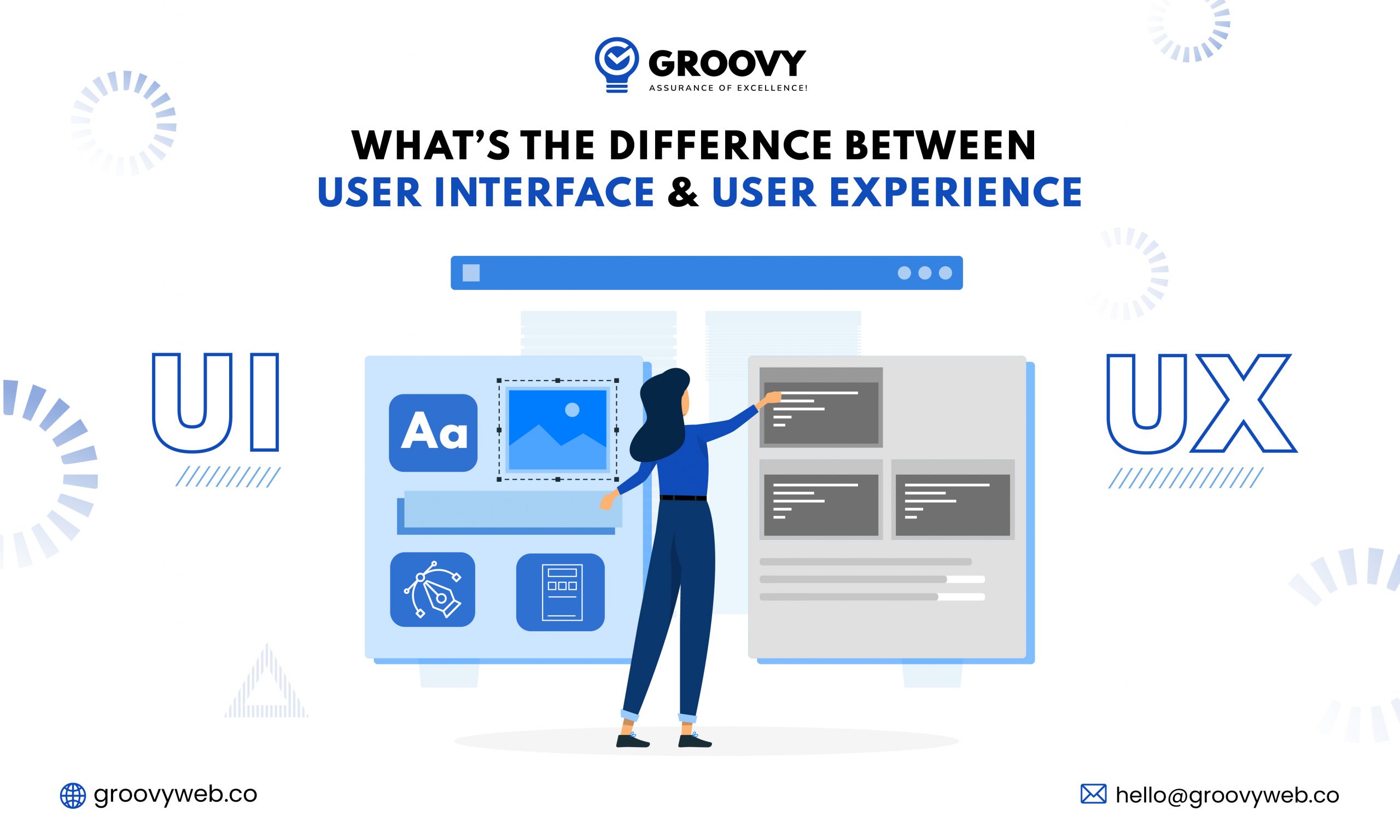
Krunal Panchal
UI vs UX - Difference Between User Interface vs User Experience
UI/UX Design 06 Feb 2023 8 min readSign up for the free Newsletter
For exclusive strategies not found on the blog