Best Software Development Tools for Startups in 2023
Nauman Pathan
October 02, 2023 1025 Views
Quick Summary : Popular software development tools which developers are used to build a custom software applications. In this post, those popular tools are listed, their features, and how it works. Many of them are open-source you may find as you read keep read till the end.
Developing software is a difficult task. A software development company cannot solve complex problems without the help of correct tools. Whether you work for a major corporation or freelancing, it’s critical to employ the correct tools to quicken up and streamline the application development process.
For example, if you want to start a development company using a business name generator to develop a proper name, a high-quality software development tools. That can help you with coding, bug fixing, test automation, project management, structure, marketing management, and other aspects of the development lifecycle.
When selecting the correct tools for a project, essential aspects include industry-standard, integration with the other technologies, practice time, and pricing. This article covers the list of best software development tools and their features.
What are a Software development tool and its features?
A computer program that software developers use for creating, editing, managing, supporting, and debugging applications, frameworks, and programs.
When selecting a proper development tool, it depends upon the type of project. As per requirements, various aspects are considered.
The following are such factors:
- Norms for businesses
- Applicability of the tool
- Integration of one device with another
- Choosing an appropriate setting
- Curve of learning
At last, the success and efficiency of projects depend upon what type of tool you select.
Use cases of software development tools in 2023
- Software tools are utilized to complete and investigate business operations, document the software development process, and improve all processes.
- The projects become more effective if these tools are used in inhouse software development
- A developer can simply maintain the project’s workflow by using development tools.
List of Software development tools in 2023

Linx
It is a low-code tool for creating and automating backend and web services. The tool makes it easier to design, build, and automate unique business processes and integrate applications, systems, and databases.
- Drag-and-drop Editor and Server that is simple to use.
- It provides over 100 pre-built plugins with programming functions and services. So that there is rapid development.
- Deploy to any regional or cloud server with a single click.
- Almost any SQL and NoSQL database and various file types (text and binary) and SOAP Web services can be used in inputs and outputs.
- Step-through logic debugging in real-time.
GitHub
It is a code-focused development and collaboration platform. Both code review and code management are possible with GitHub.
The software gives customers the proper tools for development work, allowing them to create apps and software and host, evaluate, and manage projects.
Features:
- Build, test, deploy, and run CI/CD workflows in the way you choose.
- It collaborates with various development teams from different locations to safeguard the global software supply chain,
- Receive notifications about the flaws in your code.
- It updates those vulnerabilities automatically.
- Get a review of the code.
Quixy
Businesses utilize Quixy’s cloud-based no-code platform to allow their corporate users (citizen developers) to simplify operations and develop simple to complex business apps up to ten times faster for their unique requirements. Get all this without programming.
Quixy helps businesses become more creative, productive, and transparent by automating laborious processes and swiftly turning ideas into applications. In minutes, users may develop own mobile apps or alter pre-built apps from the Quixy app store.
Features:
- Drag and drop elements to create the app design you want.
- Establish notifications, reminders, and escalations for each stage of the procedure.
- It has ready-to-use plugins, Webhooks, and API Integrations to seamlessly interface with third-party apps.
- You can deploy apps and modify them with no downtime in one click.
- It offers live reports and actionable dashboards with the opportunity to export data in numerous formats.
Embold
It saves lots of resources for the user in the long run by fixing bugs. It is a source code analysis platform that identifies flaws that affect stability, robustness, security, and maintainability.
Features
- It delivers fantastic features that can sense bugs and provide a glimpse before starting.
- Compounding unmaintainable code is prevented with anti-pattern detection.
- You can test code for over 10 languages at the same time.
Cloud9
It is an online integration software development environment. Multiple programming languages are supported, including Python, JavaScript, PHP, and others. Cloud9 offers a wide range of software development options.
In 2016 Cloud9 became a part of Amazon Web services. It has since undergone significant changes and now offers more options than it did when it first launched in 2010.
Features
- Scripting, running, and debugging code on the cloud are all possible with the collaborating options.
- Serverless apps are simple to write, execute, and debug.
- Commands may be run quickly, and AWS services can be accessed directly.
- A large number of different run configurations are available.
UltraEdit
It is an excellent choice for your primary text editor because of its speed, flexibility, and security. UltraEdit also provides an all-access package, which includes a file finder, an integrated FTP client, and a Git synchronization solution, among other features. The primary editor is a robust code editor that can easily handle massive files.
Features
- Large files may be loaded and handled with unrivaled power, performance, startup, and file load.
- Beautiful themes may be used to customize, modify, and re-skin your entire program — not just the editor!
GeneXus
It is a smart platform for cross-platform mobile app development and systems that automate creating, implementing, and maintaining programs, databases, and mission-critical apps in various languages and platforms.
All GeneXus-modeled applications can be quickly changed to business changes, developed in the most up-to-date programming languages, and deployed to any central platform on the market.
Features
- Automatic software generation based on artificial intelligence.
- Maximum adaptability. Most databases are supported on the market. System integration interoperability capabilities.
- Evolve systems over a lengthy period of time and seamlessly switch across technologies and platforms.
Atom
A multi-purpose text editor that also doubles as a set of valuable software development tools. It’s an open-source program that can be used and altered to do almost anything without changing the configuration file.
Atom is listed in our software development tools category due to its usefulness for developing management solutions.
Features:
- Editing on many platforms
- Smart auto-completion speeds up the coding process.
- Package manager built-in
- There are four UI themes, and eight syntactic themes included.
- Simple to personalize and style.
Node.JS
It is an open-source, cross-platform, JavaScript run-time environment that may be used to construct a wide range of web app development, as well as web servers and networking tools.
Features
- js applications run on various platforms, including Windows, Linux, Mac OS, and Unix.
- It uses a non-blocking and event-driven I/O architecture.
- Developers use Node.js to create JavaScript server-side apps.
- js modules are used to construct back-end structures and integrate with front-end platforms in a quick and well-organized manner.
- With the node.js development package, you can access the greatest community of open source libraries.
- Various IT companies, software engineers, and small and large businesses use node.js in their projects to construct web and network server applications.
HeadSpin
It is one of the first Connected Intelligence platforms in the world. Mobile, Website, Intranet of Things, and 5G services are all available on the platform. The program enables testing, monitoring, and other similar functions to be unified across apps, equipment, and even networks.
HeadSpin enables development, operation, and product teams to create optimized, connected experiences, assuring digital business success.
Features:
- There are about 30 automation frameworks available.
- Ability to test in real-world scenarios
- It has to do multiple testing at the same time.
- Smart Alerting
- Root cause analysis
- Debugging from anywhere
- Debugging and coding profiling on a local level.
Bitbucket
It is a distributed, internet version control system that allows software development teams to collaborate (code and code review). It is used as a source code and developing project repository.
Features
- Flexible deployment, limitless repositories, code collaboration on steroids, and other aspects make it a powerful tool.
- Bitbucket offers several features, including code search, issue tracking, ample file storage, integrations, smart mirroring, etc.
- Also allows users to arrange their repositories into projects, allowing them to focus on their goal, process, or product more easily.
- It may integrate with the existing workflow to streamline the development cycle of any product.
Codenvy
A cloud-based development environment for writing code and debugging apps. It can facilitate real-time project sharing and collaboration with others.
Features:
- It is a cloud-based IDE; there is no need to install or configure the software development tool.
- Jira, Jenkins, Eclipse Che extensions, and any proprietary toolchain maybe integrate with Codenvy.
- Codenvy is compatible with all major operating systems, including Windows, Mac OS, and Linux. It can also be used in a public or private cloud environment.
- Codenvy generates command-line installers that may be used in any environment.
- It can be downloaded for free and also has premium plans.
Conclusion
This is a complete list of programming tools utilized in any current project’s development. You may increase your productivity by adopting these new dev tools, which are simple to use and learn. Choosing the correct development tools is critical to the success and effectiveness of any software project. It’s time to fix this if you’re a software developer and aren’t employing the above-mentioned program development tools by taking help from a custom software application development company.
Written by: Nauman Pathan
Nauman Pathan is a Project Manager at Groovy Web - a top mobile & web app development company. He is actively growing, learning new things, and adapting to new roles and responsibilities at every step. Aside from being a web app developer, he is highly admired for his project management skills by his clients.
Frequently Asked Questions
We hope these clear your doubts, but if you still have any questions, then feel free to write us on hello@groovyweb.cohat are the Key Features of Software Development Tools?
Below are the key features of software development tools for statups you should keep while hire developers
- Code Editing: Robust code editors with syntax highlighting and autocompletion.
- Version Control: Git integration for code tracking and collaboration.
- Integrated Debugger: Tools for code debugging and error identification.
- Build and Compilation: Features for code building and dependency management.
- Automated Testing: Integration with testing frameworks for testing automation.
What tools can startups use for analytics and monitoring?
Tracking user behaviour and system performance is made possible by tools like Google Analytics, Mixpanel, and Prometheus.
Keep in mind that the software development tools you choose should be compatible with the unique requirements, objectives, and technologies of your business. Tools should always be carefully assessed to make sure they successfully help your development process.
Related Blog
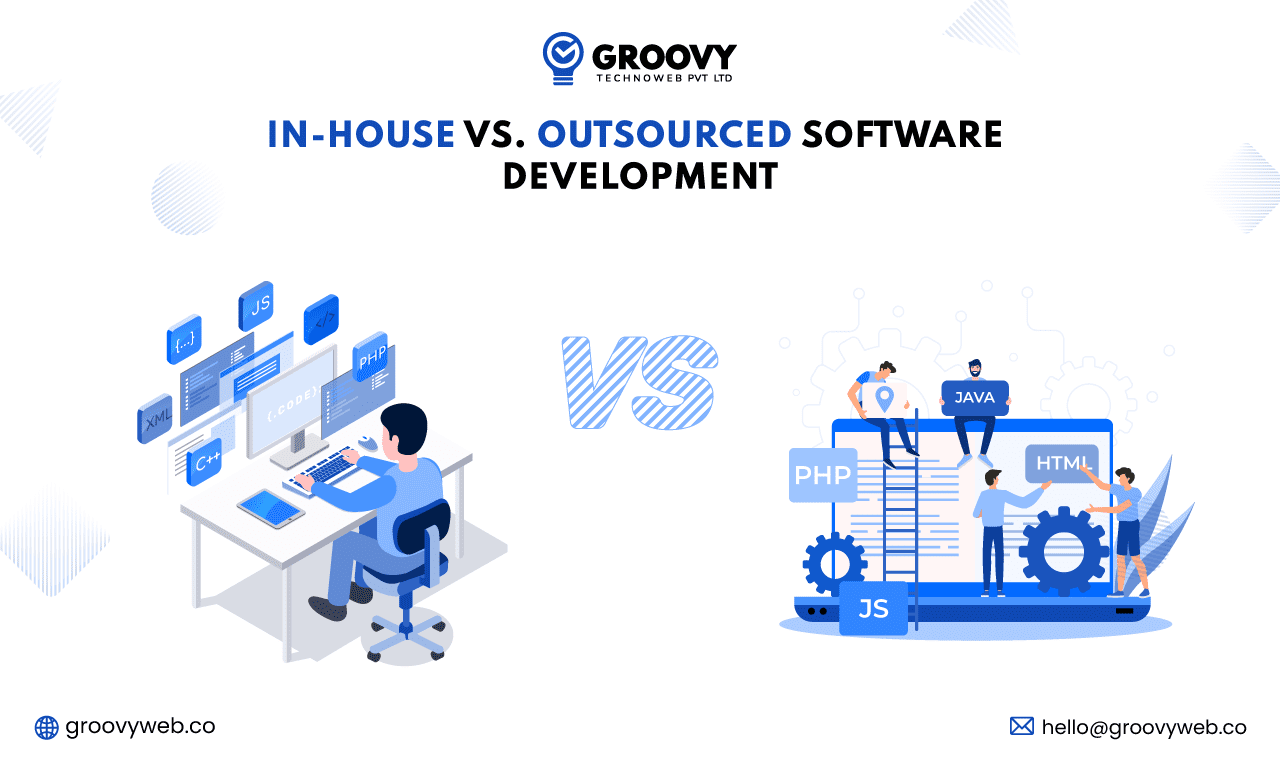
Ashok Sachdev
In-house vs Outsourcing Software Development
Software Development 30 Mar 2023 8 min read
Krunal Panchal
How To Develop Your Own Mobile App: A Comprehensive Guide on Cost
Mobile App Development 02 Jun 2023 15 min read
Ashok Sachdev
Progressive Web Apps (PWAs) vs Native Apps Which is Better?
Web App Development 30 Oct 2023 13 min readSign up for the free Newsletter
For exclusive strategies not found on the blog