Develop Native Cross-Platform App with Xamarin: iOS & Android
Rahul Motwani
March 02, 2023 823 Views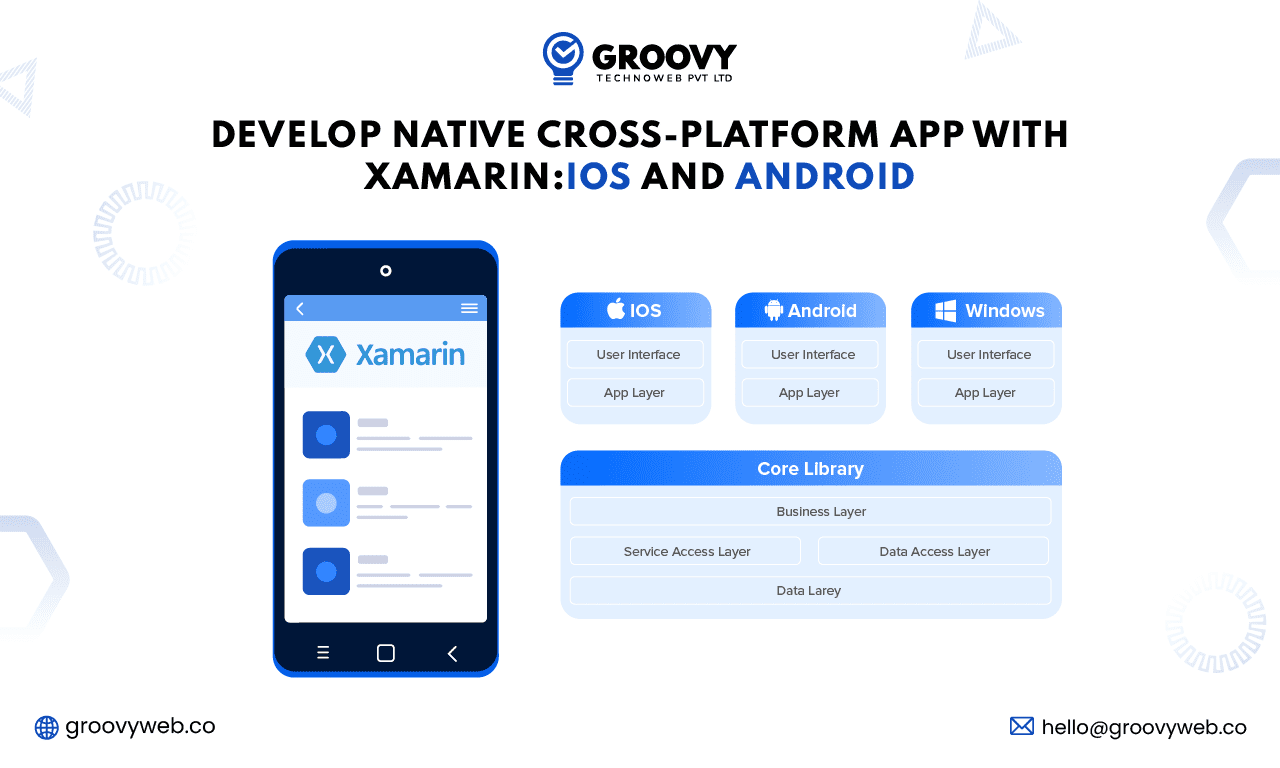
Quick Summary : Learn how to develop a native cross-platform app with Xamarin for both iOS and Android devices. Our comprehensive guide will walk you through the process step-by-step, helping you create high-quality, efficient mobile apps that can reach a wider audience. Get started today and start building your own cross-platform apps!
What Is Xamarin?
Xamarin is an open-source platform for building modern, powerful applications for iOS, Android, and Windows with .NET. Xamarin is an abstraction layer that manages the communication of common code with the underlying platform code, convenient management such as memory allocation and garbage collection.
Xamarin enables developers to share an average of 90% of their applications across platforms. This format allows developers to write all their business logic in a single language or reuse existing application code while getting the same performance, look, and feel across platforms. Xamarin applications can be written on a PC or Mac and compiled into native application packages, such as .apk files on Android or .ipa files on iOS.
Why Xamarin?
You need to understand how Xamarin fits into the developer roadmap. You need to understand how to write mobile apps. There are three types of mobile apps that developers can write: native, web apps, and hybrid.
Native apps run directly on mobile devices. They use hardware features built into the device, such as the camera and sensors such as accelerometer, compass etc. Native apps are feature rich and interactive, with full hardware access. This method, although good but developers need to learn specific languages for each platform: Objective-C for iOS and Java for Android. Maintaining different codebases for multiple platforms is costly and usually cannot be easily ported to other platforms.
Xamarin takes the middle path. It respects the uniqueness of each platform and does not force developers to create apps that look the same a cross platforms. On the contrary, it encourages developers to take advantage of the features each platform offers.
Xamarin also realizes that beyond surfaces, In addition to the user interface, apps have many reusable components that can be shared across platforms. For example, your code for accessing web services can be easily reused across iOS and Android platforms.
The code base is also highly portable. Xamarin’s approach is for developers to create a unique UI for each platform. Then create components that can be easily reused on other platforms.
Top 6 Features of Cross-Platform Mobile App Development Using Xamarin

Xamarin applications are extremely successful and known for their user experience worldwide. According to surveys, Xamarin is used by more than 15,000 organizations and 1.4 million programmers, and the number keeps growing. Bosch, Slack, Pinterest, Siemens and other applications the most sought-after similar apps are developed using Xamarin. A user loves these mobile and web apps, and is used worldwide. The top 6 key features are given by,
1. Native Multiplatform Support:
Xamarin comes with support for multiple formats. Yes, developers have full support to access native APIs and tools for all three platforms: Android, iOS and Windows. Hence, Xamarin provides a fully native UI experience and performance-driven functionality for your business applications. It is also known for its flexibility, so businesses are choosing Xamarin-based solutions over their hybrid competitors.
2. Close Development Deadlines
For apps that want to migrate, Xamarin is the best choice as it helps to develop apps in less time. Working on tight deadlines and being budget-friendly, Xamarin meets business needs. Xamarin has other benefits, such as:
- Code reuse for both Windows and iOS reduces development time.
- Building Visual Studio is enough to get you started.
- Xamarin is easy to use as it comes with C# and .NET, which accelerates development.
- Xamarin is a powerful and suitable development tool for developers who love to use frameworks.
- It enables developers to prototype apps in a day and tests them without real devices in Visual Studio using a model.
3. Choice of Priorities
For Xamarin app development, there are two approaches: form and native. For performance-driven applications, Xamarin Native is the best choice for cross-platform app development. Software app development companies can help you develop apps according to your business needs.
Choose Xamarin. Forms to develop
- MVP App Solution (Minimum Viable Product)
- Simple application with limited features.
Choose Xamarin.Native to develop
- high load system applications
- Application integration with other services
- Apps where the User Interface is more important.
4. Easy Maintenance
Xamarin is easy to develop and maintain. Developers are helped with the code through Xamarin tutorials and guidelines, helping with best practices that new engineers can quickly learn and adapt for app development.
Most of the Resources are provided by the Xamarin community and libraries. Xamarin is also worth exploring as it provides all the necessary information. Xamarin also makes it easier to maintain apps and doesn’t make it harder for developers to update any changes, and it applies to iOS, Android, and Android apps as well as windows automatically, but it applies to applications that use Xamarinl.Forms only.
5. Code Reusability: Write Once Use Everywhere
One of the most compelling aspects of choosing Xamarin for a cross-platform framework is the sharing of business logic between different mobile platforms. With the help of C#, we can take any code and write it on Android and iOS with minimal changes, and the rest of the code can be reused. So it reduces development time and provides less code maintenance.
Plus, with Visual Studio as your leading IDE, Xamarin lets you share projects between operating systems. This also means developers can quickly move their code around different projects, and Xamarin also gives them more control over their UX which developers always take pride in their love of work.
6. Highly Safe and Secure
As a cross-platform app development, businesses want to keep their applications safe and secure. Yes, in a highly competitive market. The best way to develop software is end-to-end encryption and authentication.
Developers can easily secure their applications anonymously with applications like Azure Key Vault and Azure Active Directory with the help of Xamarin’s code-signing capabilities within Visual Studio. Accuracy can be guaranteed on all devices.
Pros of Using Xamarin for Development
Xamarin is a robust cross-platform app development framework. The technology stack consists of C# and .NET. With the help of the xamarin framework, cross-platform app development becomes easier for Android and iOS platforms as developers can reuse the maximum amount of code. It addresses issues that many developers face when developing cross-platform apps, such as separate coding languages and UI paradigms.
Cross-platform app development
Xamarin is the perfect choice for developing cross-platform apps. It allows you to create apps for Windows, Android, and iOS apps and also share cross-platform passwords.
API Integration
There is no need to create different APIs for different mobile platforms, as Xamarin lets you use the same API to build iOS, Android and Windows applications.
Useful compile code
Xamarin allows you to build productive, high-performance code that has access to all native APIs. It’s very easy to create device-specific applications on various mobile platforms.
Huge community and support available
The integration process is very simple with Xamarin. With the help of Xamarin you can integrate with various SDKs of specific mobile operating systems. It supports multiple devices, which means you just need to integrate the Android SDK and GDK with Xamarin Studio to build an app. Xamarin.Android Support for modern devices such as Google Glass, Fire phone and Android Wear etc.
Xamarin Forms is a library that allows you to reuse your code multiple times to create native user interfaces for Android, iOS and Windows devices and more than 40 cross-platform controls for a completely native interface.
Multiple platforms, one code
Xamarin provides the ability to write a single code for an app and deploy it across multiple platforms (e.g. Android and iOS). This process saves engineers time and money compared to native app development.
Near native UX
Xamarin also provides tools to bring a native user experience (UX) closer to 100%. Xamarin Forms provides the ability to “translate” app elements across platforms or generate native code for each system.
Test tool
Xamarin provides problem-testing tools. The Test Cloud functionality allows developers to test on over 2,000 different devices to ensure the highest possible quality regardless of who is using the app. Things like the number of users, session duration and crashes
Open source
As part of Microsoft’s Visual Studio, Xamarin libraries and tools are free and open source.
Straightforward update
with one programming language for multiple platforms, Engineers can update all app versions at once.
Microsoft Support
Since Xamarin is part of the Microsoft software development package, developers are constantly supported, learning opportunities and platform stability and performance.
Cons of Using Xamrin for Developing Cross Platform Applications
High cost
Xamarin mobile app development cost is quite expensive for businesses. However, it is free for individuals and small companies. But organizations need to purchase a Microsoft Visual Studio license for access to all Visual Studio except advanced Azure DevOps functionality or Microsoft cloud services. Single-user licenses start at $499. Organizations that need all the functionality will pay up to $3,000. For an annual subscription to Visual Studio Enterprise, it depends on the size and needs of your development project. The cost of these licenses adds up quickly.
Complex nature
In the Xamarin toolkit, using all the open-source libraries can be complicated. Although it supports most .Net libraries, Xamarin doesn’t support all existing third-party libraries for iOS and Android without specific wrappers.
Low function
It is not suitable for high-graphics mobile applications. Each operating system has a different method for visually framing the screen. If your mobile app has a rich and heavy UX/UI, The app should be developed natively.
Bigger app size
Because of the underlying framework, when you compare it to the native framework, Xamarin applications are larger. Even a basic Xamarin application can weigh over 15Mb, and that too before adding builds, debugging or relevant libraries.
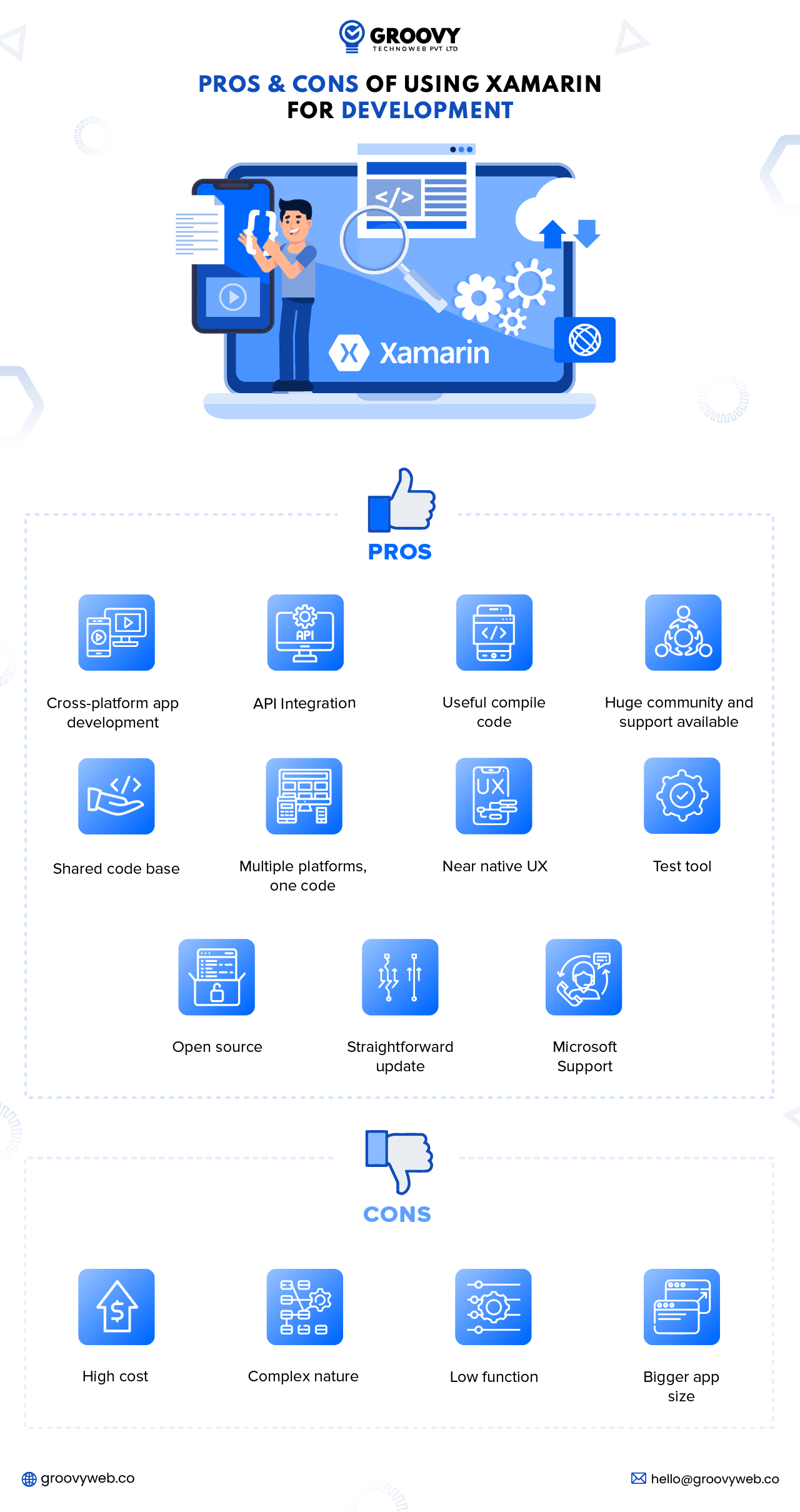
Xamarin vs Hybrid Development vs Native iOS/Android vs Other Cross-Platform
Today we live in the era of mobile phones. Everyone uses mobile phones for daily activities such as chatting, sharing, shopping, etc. Mobile apps have changed the way we surf and do online activities.
In the field of mobile application development, you have three options for developing mobile applications: native mobile applications, Hybrid mobile applications and cross-platform mobile applications. Now you raise the question is when to use which one. In this article, you will know about developing Native Apps, Hybrid Apps and Cross-platform Native Apps using Xamarin.
Native app
Native app development is specific to a mobile OS platform such as iOS, Android or Windows. It can be developed using tools or SDKs and languages supported by a specific mobile OS. Like iOS apps can be built using XCode with Objective-C or Swift, Android apps can be built using Android Studio with Java or Windows UWP, or mobile apps can be built using Visual Studio and the language.
Advantages of Native Apps
- The main advantages of native app development are as follows:
- For the operating system the code is optimized.
- The code can run natively on the device without compiling or web hacks.
- The key has direct access to device native APIs such as cameras, contacts, media, etc.
- It has a native user interface (UI) and high performance.
Disadvantages of native apps
The main drawbacks of native app development are as follows:
- They cannot run on cross-platform mobile operating systems such as iOS, Android or Windows.
- There is no unified code base.
Hybrid app
This is a cross-platform mobile app development which supports operating systems like iOS, Android or Windows. It can be developed using HTML5, JavaScript and Cordova to access native features on mobile. It can be deployed to other platforms by creating a platform-specific SDK supported by a specific mobile operating system.
You can also use hybrid mobile app development frameworks like Ionic, Intel XDK, Snecha, Kendo UI, PhoneGap, etc.
Advantages of hybrid apps
The main advantages of developing hybrid apps are as follows:
- A unified code base for all platforms, such as iOS, Android, or Windows.
- The code runs on each platform wrapped inside a native container.
- Native device features, such as cameras, contacts, media, etc., can be accessed using Cordova plugins.
Disadvantages of hybrid apps
The main drawbacks of native app development are as follows:
- It will provide a simulated user interface (UI).
- It has Low performance compared to native
- It will restrict access to specific platform features.
Xamarin – Cross-Platform Native App
Xamarin is an open-source, cross-platform mobile app development framework that uses c# .NET to develop truly native apps for iOS, Android or Windows. It helps to builds native apps with high performance and native UI. Tiff has access to platform-specific native APIs for each platform, such as iOS, Android, or Windows.
Advantages of Xamarin – Cross-Platform Native Apps
The main advantages of cross-platform native app development are as follows:
- Faster cross-platform mobile app development
- Extensive code sharing (Up to 100% code sharing with Xamarin Forms) for all platforms like iOS, Android or Windows.
- The code can run natively on the device without compiling or web hacks.
- The key has direct access to the device’s native APIs, such as camera, contacts, media, etc.
- It has a native user interface (UI) and high performance (close to native)
Cons of Xamarin – Cross-Platform Native Apps
The main drawbacks of native app development are as follows:
- Limited dynamic and generic language support
- Limited UI code sharing on iOS and Android
- Limited .NET API support
Frameworks
Xamarin. Forms: It’s more than just a cross-platform UI library. It’s a full-featured application framework with everything you need to build a mobile app. This includes cross-platform navigation, animation APIs, referral services, message centres, and more.
Model-View-ViewModel (MVVM): MVVM is a design pattern used to separate user interfaces (views), data (models), and application logic. It has built-in support for the MVVM pattern, including data binding. This makes it easy to follow this design pattern. So you can easily build better-tested, extensible application code without making drastic changes.
Exposed user interface or not: Build declarative user interfaces with XAML and share them across mobile and desktop platforms. Instead, you can create an equally efficient and powerful UI using C#.
Access native platform features: Easily integrate platform-specific native user interface features such as iOS Safe Area, Android elevation, and Windows ListView selection modes from both C# and XAML.
Consistent user interface design: Visual API in Xamarin. Forms it provides a consistent Material Design look and feels across your iOS and Android apps. Visuals have built-in support for Material Design and are fully extensible.
How to create cross-platform apps with Xamarin?
Getting started with Xamarin.iOS
The essential part of Xamarin that allows you to develop iOS apps is called Xamarin.iOS. Let’s use it to develop iOS apps.
You can click on the new button to create a new project. For now, expand the iOS section and select iPhone on the right side of the dialogue box. Choose a single-view application. You can name the project HelloiPhone and click OK.
The project has been created, and you can see that the application delegate has been selected, AppDelegate.cs in addition to delegating this app. The most notable of these is the HelloiPhoneViewController.xib (which represents the UI for your View window) includes the code behind it. HelloiPhoneViewController.cs
At the time of writing, the edit.xib file requires Xcode; Xamarin plans to create its own editor for iOS UIs. HelloiPhoneViewController.xib helps to edit in Xcode, which will display the file HelloiPhoneViewController.xib.
Drag and drop the following views into the view window:
- Label
- Text field
- Button
This ensures that your code can interact with the view you just added to the view window. Click the Show Assistant Editor Button at the top of Xcode to show the code editor. HelloiPhoneViewController.h. Control-click the Text Field view and hover over the code editor.
You will see pop-up, name it txtName and click the Connect button. This creates an IBOutlet for the IBOutlet text field as a programmatic reference to the View on the View window.
Control-click and drag it over the code editor. This time change Connection to Action and name it btnOK. You can click the Connect button to create an IBAction for the button. IBAction is one of an event handler for the button. Once the IBOutlet and IBAction are created, you will see that some text has been added to the file. HelloiPhoneViewController.h in Xcode:
#import <Foundation/Foundation.h>
#import <UIKit/UIKit.h>
@interface HelloiPhoneViewController : UIViewController {
UITextField *_txtName;
}
@property (nonatomic, retain) IBOutlet UITextField *txtName;
- (IBAction)btnOK:(id)sender;
@end
Two new commands have been automatically added to Objective-C that you will not use directly in Xamarin. Any commands added here will automatically be reflected in Xamarin Studio. Be sure to save the .xib file in Xcode and exit Xcode.
Return to Xamarin Studio, and expand the HelloiPhoneViewController.cs entry by clicking on the arrow icon displayed beside it. HelloiPhoneViewController.designer.cs there is some code related to the View Controller’s View window, double click it, and you will see that some text (item 1) has been automatically added for you.
The IBOutlet is now represented in Xamarin as a UITextField object (with the MonoTouch.UIKit namespace), with an Outlet attribute to indicate that this is an IBOutlet:
[Outlet]
MonoTouch.UIKit.UITextField txtName { get; set; }
IBAction is now shown as a partial method (only inactive declarations) with input parameters of type NSObject (with namespace MonoTouch.Foundation) and has an Action attribute to indicate that this is an IBAction:
[Action ("btnOK:")]partial void btnOK (MonoTouch.Foundation.NSObject sender);
Next, you create a class named MyAlertDelegate that extends the base class UIAlertViewDelegate:
public class MyAlertDelegate : UIAlertViewDelegate
{
publicoverride void Clicked (UIAlertView alertview, int buttonIndex)
{
Console.WriteLine(buttonIndex.ToString() + " clicked.");
}
}
Within the MyAlertDelegate class, Instead of the Clicked method here, you just need to type a command indicating which button was clicked. Now you can click the Run button in Xamarin Studio to deploy the application on the iPhone Simulator. You can enter your name and click the OK button.
Get started, Xamarin.Android
Now that you’ve seen how it works in Xamarin.iOS, it’s time to move to another world and explore it, Xamarin.Android that allows you to develop Android apps as well.
Create a new solution in Xamarin Studio, select Android | Android Application, name the project HelloAndroid and click OK. The project will load the MainActivity.cs file. It’s the code behind the default activity in this project.
Expand the resource list. Then choose a layout, and you will see the Main.axml file listed. You can find Main.axml file contains the layout for your event. Double-click to open the visual editor. You can drag and drop widgets from the Toolbox onto the design surface in the editor option. You can click on the Source tab located at the bottom of the designer to switch to the editor that lets you directly edit the activity UI using XML.
You can use the FindViewById() method and specify the view’s ID as follows:
EditText txtName = FindViewById<EditText>(Resource.Id.editText1);
Likewise, get a reference to the button view. Additionally, implement the button’s Click event so that when the button is clicked, the button is clicked. In this case, you will display a popup using the Toast class:
Button btn = FindViewById<Button>(Resource.Id.button1);
btn.Click += delegate
{
Toast.MakeText (this, "Welcome to Xamarin, " +
txtName.Text, ToastLength.Long).Show();
};
In Xamarin Studio, double-click on the project name and under the Build section, select General and change the Target framework to Android 4.2.
Creating an Android Virtual Device (AVD)
Before you can test an application on the Android Emulator (called the Android Virtual Device), you must first create the application.
You can select Tools then Open AVD Manager and create an AVD with details. Back in the Android Virtual Device Manager dialogue, select the AVD you just created and click Start. Click Run to open the AVD. The AVD launches and is ready minutes later.
Android application testing
You can click the Run button to test the application on the AVD you just created in Xamarin Studio. You should see a dialogue to select a device for testing. Select the AVD you just launched and click OK.
At this point, you should have a good sense of developing iOS and Android apps using Xamarin, as you can see. The coding you do is entirely for the UI. So far, using Xamarin has been useless. In addition to using C# instead of Objective-C for iOS and Java for Android, the following examples will show you the real benefits of using Xamarin.
Conclusion
In this article, you have seen what it’s like to develop iOS and Android apps using Xamarin. It is important to realize that Xamarin is not a tool, But Xamarin respects that each platform has its own unique features and apps on each platform work differently. However, the business logic is highly reusable, and this is where Xamarin stands out.
Most decision-makers and entrepreneurs choose Xamarin for cross-platform app development because Xamarin reduces app development costs and provides rapid development. It is therefore considered to be one of the most sought-after technology segments. If you are looking for an expert at creating two versions of your app from scratch, don’t hesitate to get in touch with Xamarin App Development Company. We have a team of experienced Xamarin developers and designers with the ability to create MVPs at the lowest cost quickly.
Written by: Rahul Motwani
Rahul Motwani is an experienced Project Manager with a demonstrated history of working in the information technology and services industry. He started his career as a Backend developer and currently has his hands-on managing projects at Groovy Web. He is a strong program and project management professional with a Bachelor's degree focused on Computer Application.
Frequently Asked Questions
We hope these clear your doubts, but if you still have any questions, then feel free to write us on hello@groovyweb.coWhat is Xamarin?
Xamrin is a single codebase, it may used to construct native apps for both iOS and Android. Utilising the Xamarin platform to develop mobile application.It uses C# and .NET programming languages to build high-quality, efficient apps with access to native APIs and UI components. Xamarin also integrates with Microsoft tools, making it a popular choice for enterprise app development.
Can I develop a cross-platform app using Xamarin?
Xamarin allows developers to create native mobile apps for both iOS and Android platforms with a single shared codebase written in C# and .NET programming languages. With Xamarin, developers can reuse code across multiple platforms, which can save time and effort in the app development process.
Is Xamarin a free tool for app development?
For developing apps, Xamarin provides both free and premium subscriptions. The subscription plans offer more extensive features and assistance, while the free plan only offers minimal functionality.
Is Xamarin easy to learn for beginners?
Beginners may find it challenging to grasp Xamarin, especially if they are unfamiliar with the C# and.NET programming languages. To start using Xamarin, though, developers may find a wealth of online resources, including as guides, documentation, and discussion boards. Moreover, Xamarin offers its own educational materials, such as Xamarin University, which provides developers with online training, webinars, and certification programmes. Beginners may learn to utilise Xamarin to build excellent mobile apps for iOS and Android with commitment and practise.
Related Blog

Rahul Motwani
How to Build an App Like Airbnb? Top 10 Apps Like Airbnb for Holidays
Mobile App Development 21 Sep 2023 13 min readSign up for the free Newsletter
For exclusive strategies not found on the blog

