What are The Differences Between Web Apps and Mobile Apps?
Sagar Patel
December 12, 2022 525 Views
Quick Summary : web applications are more responsible to run on web browser and mobile apps either android or iOS based or native application. Check various types of web apps and mobile applications in this article and the battel of web apps vs mobile apps.
While online applications may be easily viewed from any browser and do not require installation, mobile applications must be downloaded from the app store. Mobile applications can be used even offline; however, online applications cannot be used without an active internet connection.
Take the well-known mobile app Instagram as an example to better understand mobile applications. Over a billion people utilize the well-known social media network, which is well known for providing high-quality services. A separate version of the application that is accessible is made to work with a PC; the actual mobile application cannot be downloaded. You cannot, however, download the mobile application for a PC.
Compared to other application types, web applications
Web and native apps, which are programs created especially for a particular platform or device and installed on that device, are sometimes compared in the context of mobile computing. But these two are not exclusive of one another. Applications downloaded and made specifically for the device they are installed on are known as native applications. Native apps frequently utilize the hardware specific to the device, such as the GPS or camera on a mobile native app. To develop the android mobile application, you have to read this blog properly.
Hybrid applications are occasionally used to describe programs that blend the two methodologies. Although hybrid apps are installed on the device similarly to native apps, they function similarly to Web apps. By utilizing internal APIs, hybrid apps can benefit from resources exclusive to a given device. Hybrid apps lack this feature, but downloaded native programs can occasionally function offline. Since hybrid apps are built on Web apps, they often share comparable navigational components with Web apps.
What is Web App?
A Web application (Web app) is a program supplied via the Internet via a browser interface and kept on a remote server. Web apps, by definition, are web services, and the majority of websites—though not all—contain web applications. One web app editor claims that a Web app is any website component that provides a service to the user.
Most individuals frequently mix up web pages with web applications. A web application is a software or a program offered by a third party, kept on a distant server, and accessible from any web browser. This is a general term for any website that performs tasks for its visitors. Websites, on the other hand, are primarily informative. You can access several documents on websites using a web browser. It also includes web applications that assist users in various online tasks, including searching, viewing, and paying.
The most prominent companies in the world today, like Facebook, Coca-Cola, and many more, have developed a wide variety of web applications for various uses. Can you imagine how many web applications would be made in such a situation for various purposes? The conversation now shifts to the many categories of web applications.
Workings of web applications
Downloading is not required for web apps because they may be accessed via a network. Users can visit a Web application through a web browser like Google Chrome, Mozilla Firefox, or Safari.
A web app requires a database, an application server, and a web server to function. Web servers manage client requests while the application server completes the assigned work. A database can be utilized to store any required information.
Small development teams to create web apps and often have quick development cycles. Most online apps are made with JavaScript, HTML5, or Cascading Style Sheets (CSS). These languages are widely employed for client-side programming, which helps develop the user interface of an application. Using server-side programming, a Web application can develop the scripts that it needs. Server-side development typically employs Ruby, Java, and Python.
There are numerous uses for web applications, and these uses offer numerous potential advantages. Typical advantages of Web applications include:
- Providing access to the same application version for numerous users.
- Web apps don’t require installation.
- Web can be viewed on various devices, including a desktop, laptop, or smartphone.
- Accessible via a variety of browsers.
Web applications can only be viewed online because they are accessed through browsers, which means they depend on the Internet.
- The web application will likely slow in speed if any of its websites encounter a minor issue.
- Web apps function somewhat more slowly.
- Security flaws in web applications are pretty likely to occur.
Types of Web Applications
Inert web applications
Static web applications are the first web applications to be made available online. They are created with HTML and CSS to enable the display of meaningful content and data. As it displays a small amount of text and is not flexible, this is typically the most straightforward web application. These applications typically lack personalization and make modifications once the page has fully loaded. Although animated elements like GIFs and videos are supported, changing the content of a static web application is problematic because it necessitates downloading, editing, and resubmitting HTML code. As a result, this app is most appropriate for software development firms and experienced web admins. Digital resumes, and lead capture sites in marketing are some of the best examples.
A dynamic web application
One of the most significant online applications is the dynamic web application, which provides real-time data based on user requests. Compared to static web apps, they have higher technical sophistication. The web app’s services and products can be promoted to customers using various interactional components and techniques. All the personal and public information published on the website is stored in databases by these web apps. The administrator can typically edit the content and add other interactive elements to the web app through an admin panel that controls both the backend and frontend components. The dynamic online application was created utilizing a variety of programming languages, including ASP.NET and PHP.
A dynamic web application generates real-time data in response to user requests and server responses.
To better understand dynamic web apps, let’s use an example.
When you sign in to Netflix, it will display recommendations for movies or TV shows, depending on your preferences. If you choose to watch an action movie, Netflix will present more action movie recommendations depending on your choice. We’ve included three examples of web applications along with use cases for each. Please don’t hesitate to check.
Web-based e-commerce application
You can refer to your web application as an e-commerce web application, the same as an online store when it directly advertises goods or services to potential clients. The e-commerce web app has several fundamental characteristics, such as a user-friendly interface, adding new products and removing existing ones, managing payments, and facilitating electronic payments. A robust management panel is necessary to review each of these tasks. These programmes could be adaptable and tweaked by experienced web designers.
Web applications with only one-page
Single-Page Applications, or SPAs, are a class of dynamic web applications that work as a standalone portion of a website without requiring a browser reload. Because they apply all business and technological methods in the client-side browser, these web applications are quick and dynamic. SPA creation and implementation are straightforward and quick. Communication is made possible through asynchronous navigation, hastening the processing of user requests and responses. Furthermore, any SPA web application can be modified to produce the needed outcomes. But the primary issue with SPAs is that they need to adhere to SEO best practices. The top single-page web applications include Gmail, Twitter, and Netflix.
Web application portal
A portal web application provides a single-entry point to crucial data for a specific user. It is a web application that can access several home page components. Portals are the greatest option for businesses and organisations who enjoy designing unique user interfaces to cater to the demands of their target market. Only registered users are given access after a user check-in, and the service provider can observe the user’s activity.
A portal web app is a sort of web application that can be accessed online that presents information from several sources, such as emails, discussion boards, and search engines, consistently. Only the best web app development company can help you.
By enabling individualized access and user-centric navigation based on the demands of the user, portal web applications enable the scaling of the organization and its processes. Some of the various web-based application portals include client, patient, university, and educational portals. Gaining knowledge of app development costs is very much beneficial.
We can use Coursera and Udemy as examples because they are well-known educational platforms worldwide. Please contact us if you have any ideas for your company’s online learning site. This blog is beneficial to make the PWA app.
Stagnant Web Apps
Without requesting any data from the server, the static web app serves the content to the end user’s browser. The majority of static web apps are recognized to be straightforward to create online.
What languages are employed in the creation of static web applications?
Most static web apps are developed using HTML, CSS, and JavaScript. In static web apps, GIFs and movies can also be added. Although updating the online application could occasionally be challenging.
Web application for content management
With a content management system (CMS), the website owner can edit the content without the assistance of the technical staff. It is possible to modify the content using the admin panel without programming knowledge. There are numerous CMS versions available, each with a unique set of features and aesthetics, including some of the following:
- WordPress– Most large business owners who have moved their operations online utilize this platform. You may use WordPress to create a website that looks appealing and unique by using features like themes, plugins, and tutorials. Furthermore, it doesn’t need any form of outside technological aid.
- Joomla– This comes after WordPress and is regarded as the user’s second-most preferred option. It offers a good community and an intuitive interface for the outdated but sophisticated online application, even though not many active users have integrated this platform into their enterprises.
- Drupal– You can build your website using this open-source, cost-free web program. It is advised explicitly for large community gateway construction.
Animated web applications
You may display your material combined with animation effects with these programs. These applications kinds provide design and creativity that are unique to web applications. The issue is that the data gathered by search engines need to be more comprehensible, making it unsuitable for web positioning and SEO.
Rich Internet web applications
Apps with the capability of numerous desktop applications are known as rich Internet applications (RIAs). They rely on plugins from the user side and are made to work around browser limitations. These online applications have been developed with more effective and aesthetically pleasing resources, have a more engaging user interface, and are easier to grasp than older desktop software. Some RIA online apps can also be used offline. The hazards and inconveniences that the RIA brings about are its two fundamental problems. For instance, numerous app components or the entire program may only function properly if the plugin is updated.
Numerous Page Apps
Numerous online applications have multiple pages that reload the entire page anytime a user switches to a different one. A lot of top web app development company is available to help you.
For instance, when you log in to Amazon to purchase a mobile phone, you must first click on a specific phone. After adding the phone to your cart and pressing the following button, the web app will send you to the next page, where you must click the Buy button to complete your purchase.
Numerous services and solutions are available from businesses like Google Docs and Trello. As a result, they provide a variety of ways for consumers to interact with the application. They choose multi-page applications as a result.
Examples of Multiple Page Apps in Use and Revenue
- Chrome Docs
Use a mobile browser to access Google Docs for your users quickly.
- Trello
Millions of users use Trello’s user-friendly application to manage plans, projects, and work equipment shrewdly.
Various industries require different web apps. There are only so many web applications suitable for all businesses. Your target market’s needs and long-term objectives should be considered while selecting the best web application for your company. Every web app provides advantages for the company, such as catching customers’ attention and generating more monthly revenue from active users.
What is Mobile App?
A mobile application is software designed specifically for mobile devices like smartphones and tablets. It is more commonly referred to as “an app.” Consumers frequently have access to services through mobile applications that are similar to those used on PCs. Often, apps are isolated, with few software components with limited capabilities. Thousands of applications for the iPhone, iPad, and iPod Touch are available in the App Store, where this app software first gained popularity. This is very much essential for the Mobile app development lifecycle.

Type of Mobile App
- Native Apps
Native apps are generally designed particularly for the mobile device’s operating system.
- Web Apps
Web applications function just like native apps but are also accessed through the mobile device’s web browser of you. They are not standalone apps because you must download and install code into your device. When you encounter the option to install the web app, this often bookmarks that website URL on your device.
- Hybrid Apps
Additionally, there are hybrid apps. Although they may have a home screen app icon, a responsive design, quick performance, and even the ability to work offline, they are web apps that have been made to look native.
Pros and Cons of Web Applications
| No. | Pros | Cons |
| 1 | Regardless of the operating system, web apps are accessible to users on various devices through the browser. This implies a larger audience and perhaps a user base. | The native functions of a mobile device, such as the camera and location services, can only be partially accessed through web apps. Web programmes can occasionally not access exceptional capabilities tailored to a particular operating system because they are not native to that OS. |
| 2 | Updates are simple since developers make changes to a single code base. Additionally, programmers can instantly submit updates to a server for immediate visibility across all devices. Web updates also frequently do not make web apps useless, but they could quickly make a mobile operating system unusable. | Different web browsers occasionally make it difficult to operate the web app without problems. The speed of web apps is typically slower than that of a mobile app hosted on a local server. A problem with the browser will also have an immediate effect on the web application. |
| 3 | Anyone can locate web apps because they are presented in search results (consider Google). When looking for information, the majority of individuals use search engines. | Web apps are not usable without WiFi or cellular service because they require the Internet to function. The web app cannot be used to view or enter critical information if the user runs out of data or is in an area with poor service. |
| 4 | Web apps require less time to construct than mobile apps; they are less expensive to create. This is partly because only one web app version needs to be created to support all operating systems. | The app cannot be found in marketplaces where users are accustomed to finding them. They might therefore need to be made aware of availability. |
| 5 | A web app allows users to enter and exit at will. Even if downloading an app is relatively painless, users must devote more time and money. | Similar to how mobile apps must follow specific standards to be in app stores, there is no vetting and approval procedure for web apps. This implies that there may be insecure web apps out there that could expose your data to risk. |
Pros and Cons of Mobile Apps
| No | Pros | Cons |
| 1 | Experiences developed to run through the web will always perform worse than apps tailored to the system they run on. | This is especially true when targeting many native applications. The native mobile applications require a sizable investment in money and engineering resources. |
| 2 | Today, a sizable portion of people prefer using mobile apps for business. | Throughout the time that your application is usable, it will cost money to add features, address bugs, and update security measures. |
| 3 | An app provides a way to communicate with consumers directly, bypassing filters or third-party social media platforms. | You must first go through one or both app stores to get your service in front of users. Particularly for iOS apps, this review procedure may take some time. Services like gambling offered in regulated markets might need even more rigorous procedures. |
| 4 | Native mobile applications may quickly access device functions like the camera, sensors, and payment methods to enhance the user experience. | The user must download and install conventional apps on their device, although some users could be reluctant to do so. To promote widespread early adoption, marketing and advertising are frequently required. |
| 5 | Unrestricted use of OS capabilities like push notifications opens up a wide range of possibilities for directly promoting goods and services. | |
| 6 | The experience feels more constant and reliable to users because they can access different functional areas without using the internet. | |
| 7 | The user’s pocket is an excellent place to put your branding and services, which will help you remain in touch and build longer-lasting relationships. Being on the device increases exposure and accessibility, especially compared to using the web. |
Top Web App Development Platform and Tools
The top web development tools give programmers a straightforward approach to designing and building a unique software platform.
The days of independently coding web pages in HTML/CSS, JavaScript, PHP, or another internet language using Notepad or a text editor that supports coding have long passed.

For standalone websites, having the freedom to code and create your design can be advantageous in terms of security(opens in new tab), as you are not reliant on third-party software plugins that not only run the risk of being hacked but may also force you to pay for website monitoring(opens in new tab) or website defacement(opens in new tab) services to keep track of webpage changes and be protected from them. This is essential to developing progressive web application.
- Sketch
Great websites embody excellent design components like logos and graphics and great programming. The sketch calls itself a “design toolkit” and attempts to manage the design components. Simple animations can be added, and clickable prototypes can be made using its features. Additionally, it enables the user to design a master symbol that can be used anywhere in the document and scaled to fit specific requirements, like an icon or an avatar. Additionally, dynamic designs can be created by manipulating text and graphics.
- In Vision Cloud,
The fact that leading technology businesses like Amazon, SoundCloud, Evernote, and Netflix use In Vision Cloud validates the practice of adopting a digital product design platform.
With tools like an Element Library, a photographic board, navigation flows, a web prototype for desktop sites, and the essential in design, an inspiration board, this approach incorporates many classic design aspects and procedures while bringing them into the digital age. Web developers will be interested in their Prototype tool(opens in new tab) because it allows creating a prototype website with clickable elements for desktop or mobile use.
- Sublime Text
Popular code editor Sublime Text, a helpful tool for web design, is a quick download for Windows, Mac, and Linux. The GoTo Anything command, Several Selections, and Split Editing are all helpful capabilities that can be used to discover specific pieces of code, modify repeating areas of code, or even display code as much as possible on multiple monitors a widescreen display.
Sublime is available for free download and evaluation. After that, you may buy an individual license that is not time-limited and install it on all the systems where you are the primary user.
- Foundations are a general rule;
once the fundamentals are established, designing something is frequently more straightforward. This is the method taken by Foundation, which provides “a family of responsive front-end frameworks” that can be used for email and website design and are all fully customizable to achieve the desired aesthetic. Disney, HP, and Adobe are just a few notable giants on the list of websites that employ them.
- Chrome DevTools
With Developer Tools already built into the browser and available for your web development needs, Chrome is still a preferred option for web users. Tools for debugging JavaScript, styling HTML elements, messages to show how a page functions and website speed optimization are all provided.
Popular Mobile App Development Examples and Tools
Modern developers are looking for the best mobile app development tools to aid them in building apps creatively because mobile apps have become the standard way for most firms to sell their services. Now that there is insightful advice and a wealth of templates to choose from, app developers may quickly produce attractive mobile applications.
With many tools and programming languages available for mobile app development, creating a mobile app is becoming increasingly straightforward for development stakeholders. These are currently readily available and accessible.
What are the latest tools for developing mobile apps? Ask both new and seasoned developers. If you belong to that group, this blog is for you.
However, the abundance of open-source mobile app development tools on the market frequently places development stakeholders in perplexing situations. For this reason, we have compiled all the knowledge that stakeholders require regarding mobile application development tools. With the help of this blog post, development stakeholders can learn what tools or software can be employed depending on the situation and where to put their money. For instance, they can understand when and when to deploy native or hybrid mobile app development tools.
Which mobile application development tool for Android and iOS is best for your project out of the many currently on the market? Let’s go over everything in detail. Here, app developers must exercise considerable caution in their selection and ensure that the tools they use are practical.
Here are a few of the newest tools are used by developers to build a mobile application as of 2022, along with a fair comparison of each, to help you choose the best option for your following projects.
- Text editors. They include features like syntax highlighting, code auto-completion, and a debugger that makes writing and editing code simpler.
- Developer tools for browsers. They let developers write and debug JavaScript code directly on a browser and preview HTML and CSS modifications.
- Software for web prototypes. The web development tool should include everything required to produce interactive prototypes, wireframes, and UX/UI design projects. To make a proper app, you should know app development costs.
- Managers of packages. They make the download and installation of framework and library dependencies simple.
- Version management programmes (VCS). They facilitate communication in team projects by managing and monitoring code changes.
- Frameworks for web applications. Frameworks provide a pre-made codebase and guidelines to simplify web development.
- Task managers. Automate tedious tasks so you will only have to oversee them individually.
- Tools for testing APIs. They enable early testing of an app’s core features before release.
- Libraries for JavaScript. a set of ready-made code snippets for doing typical JavaScript tasks.
- Software for managing containers. The application’s source code, libraries, and dependencies are packaged together. It can therefore operate fast and dependably on any platform.
- Preprocessors for CSS. They streamline time-consuming processes, including eliminating coding errors, creating reusable code chunks, and preserving code compatibility.
- Web hosts. Responds to a request by storing and transferring website data.
Web App vs. Mobile App

To install a mobile app, you usually use a store like Google Play (Android), Windows Store (Windows), or Apple (iOS). They provide users with features akin to those you would find when using a web app from a desktop computer.
Web apps can be as simple or complicated as necessary. Users of mobile applications frequently get less functionality than they would from a full-fledged website, and many apps have a single goal. For instance, gaming applications like Roblox, tax preparation apps like TurboTax, and social networking apps like Twitter all allow you to play games and engage with others while on the go.
You can access many more features with web apps than with mobile apps. For instance, customers of Adobe Photoshop have access to both a mobile app and a web app. The web applications, which offer a better user experience, let you use the full capabilities of Adobe Photoshop, whereas the mobile app offers limited functionality for painting and drawing. More types of web applications include google apps, Gmail & Microsoft 365.
Conclusion
Undoubtedly, various web applications are appropriate for various types of enterprises. As an illustration, e-commerce companies are more likely to select e-commerce web apps for their operations. Institutions of higher learning favour portal web apps. As a result, the choice of your web application should be based on the nature of your business and your target market.
Written by: Sagar Patel
Sagar Patel is the CTO and Co-founder of Groovy Web. He was involved in the telecommunications & Automation industry during his early career. Still, due to his attitude toward learning anything new and mastering it, he now works as a CTO for Groovy Web. Through their business mindset and logical approach, they have taken their company to the next level; His responsibilities now include all aspects of the business. Among them are finance, process design, and development.
Frequently Asked Questions
We hope these clear your doubts, but if you still have any questions, then feel free to write us on hello@groovyweb.coWhat is native apps?
A native app is one that is designed just for one operating system (e.g., iOS or Android). Native apps are often downloaded through app shops such as the Apple App Store or the Google Play Store. Native apps (as opposed to online apps) may fully utilise the device's functions like as the camera, vibration, and GPS.
What is Progressive web apps? Is it website or web application?
A progressive web app (PWA) is a website that appears and functions like a mobile app. PWAs are designed to take use of native mobile device functionality without forcing the end user to download apps from app store and physically installation.
Is WhatsApp a mobile app or web app?
While for many years WhatsApp existed only as a mobile application, since 2015 a web app, WhatsApp Web, allows you to send messages from the browser on your computer.
What is the main disadvantage of web apps?
A key limitation of web apps is that they do not function offline. This means that unlike mobile apps, because they are based in the browser they need access to the internet to function.
Related Blog

Kartik Bhaviyash
The Manifest Features Groovy Web as Ahmedabad’s Top Reviewed B2B Leader for 2023
Achivements 26 May 2023 2 min read
Krunal Panchal
Trending Mobile App Ideas for Startups in 2023
Mobile App Development 02 Feb 2023 39 min read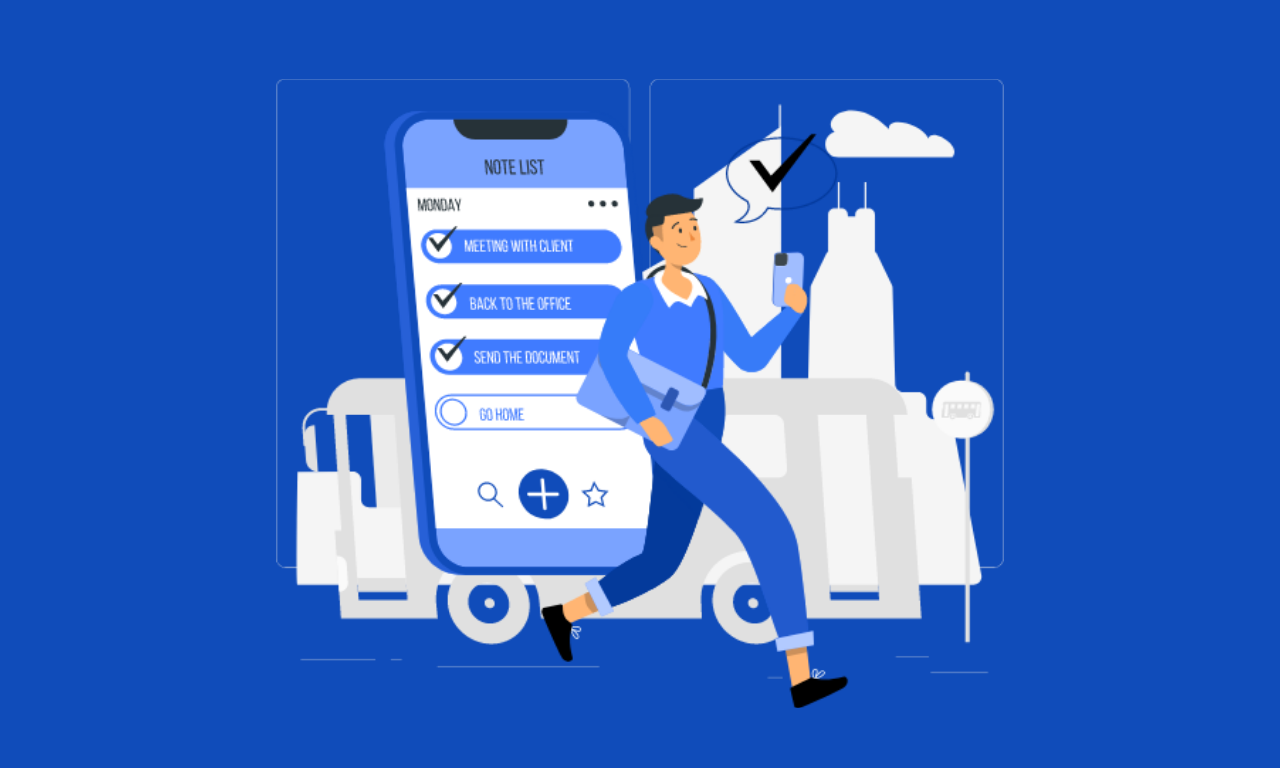
Krunal Panchal
Groovy Web Named an Industry Leader on Superb Companies
Achivements 06 Feb 2023 1 min readSign up for the free Newsletter
For exclusive strategies not found on the blog