Do PWA Work on iOS or Apple Devices?
Ashok Sachdev
September 09, 2022 2744 Views
Quick Summary : iPhone, iPad, and iOS devices are supportive progressive web application? Whether it can be function same as android? Do PWAs works on iOS Safari browser. Here in this article will discuss about the PWAs supporting iPhone, iOS, or Apple devices
Progressive web applications usually can be described as apps that toe the line between native mobile applications as well as regular websites. In contrast, there is not a commonly accepted definition in use so we can consider progressive web applications to be like hybrid apps.
As such, Progressive Web Apps for iOS tries to unite the best of both worlds, permitting users access to the advantages that both app types offer at once. Although this unique method of application development is still comparatively latest and large tech companies like Apple as well as Google are already initiating the steps to acquire the standard across all of their devices.
What are Progressive Web Apps?
Security, network dependency, Memory space, as well as other difficulties reduced the number of downloaded apps that making the competition for users even cruel. In such domains as retail and e-commerce, this feature added further challenges to the establishment of client engagement.
The progressive web apps which appeared in the year 2015 could not promptly change the game in the domain of mobile solutions. Although, they fascinated the attention of giant players like Twitter, Flipkart, Forbes, etc. who saw the technology’s potential to improve the better mobile experience for their customers.
This technology is generally based on a Web App Manifest that deleted the browser borderline that extensively affected the performance changing web apps to a new level of development. A perfect custom web app development company can make it flawlessly. A mobile version of websites labelled as PWA it can be:
Compactly installed: Several PWA is much smaller in size than its app analogue.
Simply downloaded: There is no need for store sign-ups – You have to do just a single button click on the website.
Explored offline: No network problem will not cut short in progress user sessions.
Browsed Promptly: It contains an efficient cache mechanism as well as there is no requirement for loading intermissions.
Simply shared: Progressive apps remain linkable and that’s why they can be mentioned directly in posts.
Described app-like: PWA holds on some good attributes of UX and U of native applications. Which can be directly updated. A so-called service worker ensures invisible changes and adjustments. Many PWA examples are available such as: starbucks, pinterest, alibaba and many more.

PWA Attributes
This technology is quite simple to manage either in the development or execution stages. For online marketplaces, website modification can be done just by getting for it a progressive storefront that can be easily linked with trendy open-source e-Commerce platforms like Magento or WooCommerce.
Whether Apple was not prepared before to set the competition for iOS mobile apps development or just declined to confess the breakthrough of its eternal competitor in the scope but in the year of 2018 they significantly changed their attitude about the technology. The iOS 2019 (12.2) version launch has already expanded its user possibilities as well as looks like more positive modifications are to come for progressive web apps.
Do PWAs work on iOS?
Apple has quietly added support for the basic set of the latest technologies behind the idea of “Progressive Web Apps ” (PWAs) with iOS 11.3. This App is a type of PWA as well as it looks full screen -offline capable- on an iPad. It also can be seen in the iPad dock as any other native app from the App Store.
iPhone or Apple support PWA?
Upon iOS devices, PWA presently works only on Safari Browsers which are used by Apple’s iPhone and iPods. And web browsers like Dolphin Ghostery, Chrome for iOS, Firefox Focus for iOS, Opera Mini, and Adblock Browser will not support PWA at this moment.
Apple PWA app: what are the specifics?
Although its cross-platform mobile application nature the technology function within IOS and Android environments is completely different. It contains basic pros including offline performance that verifies its popularity in business scopes.
PWA on iOS still can be simply installed as well as reached through the Home Screen icon. But the latest platform peculiarities affect the full list of progressive web app characteristics on some elements making them more limited but on the other broader.
Progressive web apps for iOS can act together with camera access, geolocation data as well as some device sensors. It can also make sure headset-only audio output and speech synthesis. Apple also regularly includes specific attributes like Web RTC or Web Assembly in the testing mode.
Let’s discover the core variations between the Google version of the app and Apple PWA 2019 to identify things to consider before choosing the technology as the way to go for your iOS project to build a Progressive Web Apps.
Data access: Any private data stored on a device cannot be utilized by PWA containing synchronization with social networking apps.
Starting point: 12.2 OS version introduced the option to restore the app state which is necessary for Android PWA but it came together with disabling the from-scratch-restart action.
Informing ads: Moreover progressive web apps iOS push notifications or web banners to support the solution installation until now are not available on iOS.
Cache size: Till now it’s limited to 50 MB on iOS gadgets for offline mode restricting the amount of needed content for a web app.
Display modes: Not like the Android orientation and full-screen attributes make the list of Web App Manifest specs that are not supported. Apple PWA splash screens also are not accessible.
Background sync: Like the web app on the iOS platform cannot perform code and synchronize data while running in the background.
Link opening: 12.2 OS version also removed Safari with PWA web browser for opening external links with sync among them but an option of returning to the app interface after closing a page.
PWA Android vs PWA iOS and iOS Native

Any Apple PWA icon may be renewable during the time of installation as well as it also shares the display space with native applications. Unhappily even after the latest update, they don’t come sufficiently close to their possibilities even like Android versions. The major differences between native iOS and progressive apps are given below:
Services integration: Some particular attributes of device functional containing speech recognition associated or in-app payment systems so far are not supported.
Storage time: App files on Apple devices will be stored only for some weeks and during this time if there will be user activity then it will be downloaded again during the loading.
Hardware access: Till now the OS doesn’t provide access to ARKit, Touch and Face ID, a battery status, as well as an altimeter sensor.
Progressive web apps iOS App Store does not authenticate but at a similar time, it does not set additional needs for the project. iOS version 11.3 finished the time of native apps only but seems like the time will come when the current scenario will improve into the actual competition between app development techniques.
How can you create PWA for iOS?
A progressive web application is just a particular type of website, that can appear and behave like a native iOS app. To develop a PWA, first of all, we need to design a regular website using SwiftHtml. We can begin with a regular executable Swift package with the following dependencies.
// swift-tools-version:5.5
import PackageDescription
let package = Package(
name: "Example",
platforms: [
.macOS(.v12)
],
dependencies: [
.package(URL: "https://github.com/binarybirds/swift-html", from: "1.2.0"),
.package(URL: "https://github.com/vapor/vapor", from: "4.54.0"),
],
targets: [
.executableTarget(name: "Example", dependencies: [
.product(name: "SwiftHtml", package: "swift-HTML"),
.product(name: "Vapor", package: "vapor"),
]),
.testTarget(name: "ExampleTests", dependencies: ["Example"]),
]
)]
As you can see we are using here the Vapor library to serve our HTML site. If you don’t know more about Vapor so I would like to tell you that it is a web application framework, which is used to develop server-side Swift applications, it’s an attractive as well as amazing tool and it is one of my favorite tools.
Of course, we’re going to need a few elements for rendering views using SwiftHtml, you can utilize the source snippets from my earlier article, but here it is again how the SwiftHtml-based template engine should appear like. You can visit and read my other article if you want to know more about it.
import Vapor
import SwiftSgml
public protocol TemplateRepresentable {
@TagBuilder
funcrender(_ req: Request) -> Tag
}
public struct TemplateRenderer {
var req: Request
init(_ req: Request) {
self.req = req
}
public funcrenderHtml(_ template: TemplateRepresentable, minify: Bool = false, indent: Int = 4) -> Response {
let doc = Document(.html) { template.render(req) }
let body = DocumentRenderer(minify: minify, indent: indent).render(doc)
return Response(status: .ok, headers: ["content-type": "text/html"], body: .init(string: body))
}
}
public extension Request {
var templates: TemplateRenderer{ .init(self) }
}
We’re also going to require an index template for our major HTML document. Since To write HTML code we are using here a Swift DSL so we don’t need to worry too much about mistyping a tag, the compiler will protect us as well as support us to maintain a valid HTML structure.
import Vapor
import SwiftHtml
struct IndexContext {
let title: String
let message: String
}
struct IndexTemplate: TemplateRepresentable {
let context: IndexContext
init(_ context: IndexContext) {
self.context = context
}
funcrender(_ req: Request) -> Tag {
Html {
Head {
Title(context.title)
Meta().charset("utf-8")
Meta().name(.viewport).content("width=device-width, initial-scale=1")
}
Body {Main {Div {H1(context.title)P(context.message)}}}
}}}
Ultimately we can easily render the bootstrap of our Vapor server instance, register our route handler as well as render the index template inside the major entry point of our Swift package by utilizing the previously described template helper approaches on the Request object.
import Vapor
import SwiftHtml
var env = try Environment.detect()
try LoggingSystem.bootstrap(from: &env)
let app = Application(env)
defer { app.shutdown() }
app.get{ req -> Response in
let template = IndexTemplate(.init(title: "Hello, World!",
message: "This page was generated by the SwiftHtml library."))
return req.templates.renderHtml(template)
}
try app.run()
It is just that simple to bootstrap and set up an entire working web server that is able of rendering an HTML document using the power of Swift as well as the Vapor framework. If you run the app then you should be able to observe the working website by accessing the http://localhost:8080/ address.
Limitations of Progressive Web Apps
While the inclusion of progressive web apps in Apple’s line-up of iOS gadgets is an exciting development, it comes along with some unique limitations. Access to native social apps is not available, a sense that if you wanted to for instance sign into a website through your mobile native Facebook account you would not be able to do it so effortlessly as well as at this point progressive web apps on iOS do not support valuable attributes like in-app payments or Siri integration due to privacy issues.
One of the best elements of progressive web apps on iOS gadgets is the detail that users can include their favorite apps directly to the Safari web browser. Easily load up the URL of your favourite progressive web apps and press yourself a “Share,” then “Add to Home Screen” and the app will be adding on to your device. As revealed earlier that this is one of the special useful attributes for those that want to be frugal with their gadget’s memory.
Future of Apple PWA
It might not seem as now investing in progressive app development for IOS is a part that will bring advantages expected from the technology containing the boost of digital marketing metrics as well as mobile revenue.
But the last stage relating to extending the possibilities of PWA not only increases its level in the eyes of the business segment in the competition to be selected for iOS solutions. It also indicates that Apple is not just only ending its PWA by disregarding politics but also seeking methods to make it truly cross-platform.
If this course will be constant, the technology can make a revolution in this section of mobile applications and someday become a similarly efficient option to native apps with simpler as well as cheaper implementation specifically for such domains as retail, eCommerce, hospitality, as well as media.
Designing a progressive web app is relatively cheaper. Although, different mobile app versions are designed for Android and IOS, including maintenance and updates expenses which is making it budget-friendly. PWA Development Service should be taken if you have any queries and looking for expert assistance.
Written by: Ashok Sachdev
Ashok Sachdev is the Project Manager at Groovy Web who began his professional career as a programmer at the young age of 17. Ever since then he is actively growing, learning new things, and adapting to new roles and responsibilities at every step. Aside from being an app developer, he is highly admired for his project management skills by his clients.
Frequently Asked Questions
We hope these clear your doubts, but if you still have any questions, then feel free to write us on hello@groovyweb.coCan Safari install PWA?
Firefox or Safari does not support PWA installation, but Offline functionality is supported. However, the experience will always begin in the browser's user interface. It might go full screen, but never as a desktop window by itself.
Where is my PWA app? Or How does checking the website work as a PWA app?
Visit a website that functions as a PWA, as that is one approach to finding a PWA. A notification letting you add the app to your Home screen can appear. You can install it by tapping twice: once on the "+Add to Home Screen" message and once on the add app icon.
Related Blog
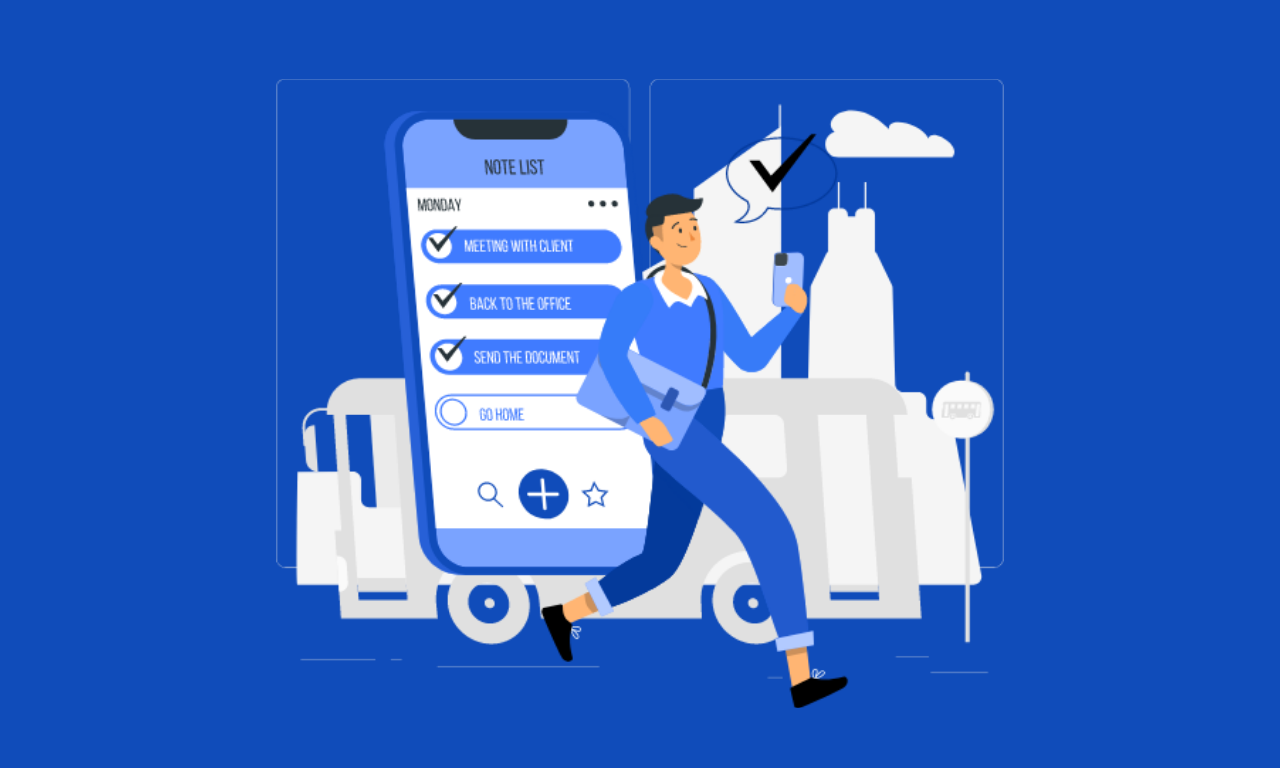
Krunal Panchal
Groovy Web Recognized As A Top Web App Development Company
Achivements 08 Apr 2022 2 min read
Rahul Motwani
How Much Does It Cost to Develop a Custom Application
Software Development 29 Dec 2022 9 min read
Rahul Motwani
How to Create a Dating App Like Tinder from Scratch
Mobile App Development 02 Jun 2023 20 min readSign up for the free Newsletter
For exclusive strategies not found on the blog