How to Convert Existing Website into a PWA?
Nauman Pathan
November 07, 2022 697 Views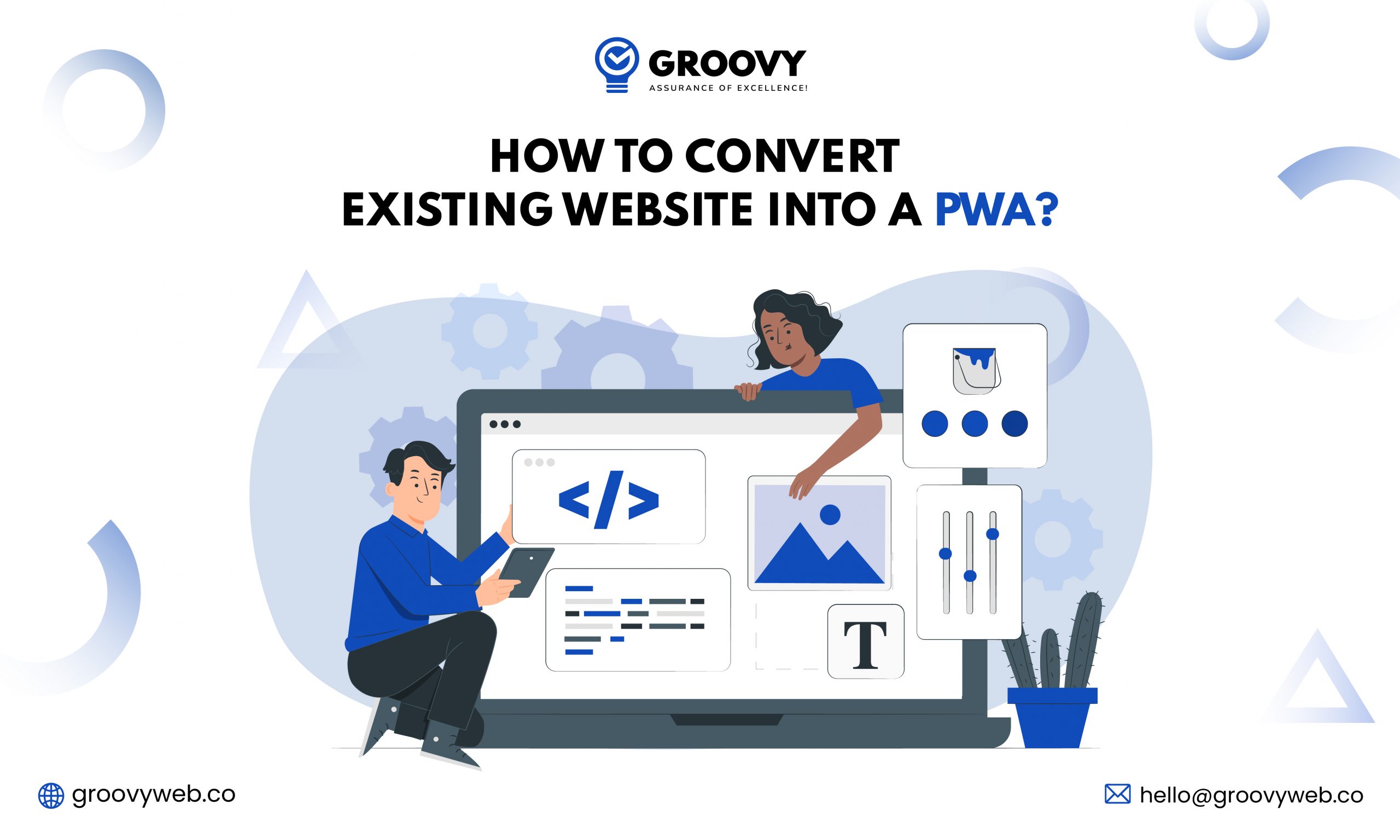
Quick Summary : Progressive web application is the web app which use to deliver the mobile application experience through web browsers. In this article we are going to discuss about convert your existing website into progressive web application. Just follow our steps and guidelines carefully and experience new application which is work as progressive web application.
Progressive Web Apps are the trendiest way to introduce the experience of a native app to a normal or traditional web app nowadays. There is a huge craze for Progressive Web Apps in largest organizations like Instagram, Twitter, Forbes, Flipkart, Alibaba, etc. and it has become popular.
PWA Meaning: PWA is a type of web app, which can be presented in the form of a regular App on a phone (platform-independent) as well as also works like a normal responsive website on the internet. It is like developing a legacy website, utilizing the similar technologies that you would use, but offering the additional functionalities and paybacks of Progressive Web Apps. It is quick, light, and secure technology.
What is Progressive Web App? What goes into PWA?
You can make your website most of the time the way you would always, thinking that you have set up a responsive layout and works on popular browsers. It majorly includes javascript and utilizes Service Workers, in which the server of the PWA will be saved in the user’s web browser, and occasionally fresh feeds are loaded into it. This is the major factor in the speed of a PWA. So The service workers always take care of attributes which we will discuss below.

What Kinds of Websites Can be Converted into PWA?
If something happens gradually usually means gradual development – in steps over time. In the scenario of web apps, progressive means it does not matter the nature of the web application because it can be transformed into a PWA.
If you are thinking What if you have a legacy web app and it is made up of older technology? You have to re-write code to change it to a PWA so what you have to do is just choose the features you want and put them on top of your legacy system. For example, you can add a service worker and an application manifest recently and after that, you can put a push notification as well as whatever else you want.
A similar method applies to the latest web apps. You can transform them into PWAs gradually, by adding the necessary attributes like service worker, app manifest, advanced caching, and then stop. Thereafter, add a geolocation API or any other attribute until entirely converted to PWA. Although, if you are only now designing the website and are already thinking about changing it so it will be better for you to do it in full from the beginning.
Now after passing through all of the concepts to do with PWA containing and not limited to; what are PWAs, should common people transform their web app into PWA and is it helpful to them, how to recognize PWAs-their attributes, the core making features of PWA, whether SPA and PWA are one and the similar – variations emerge and what the word progressive means in PWAs. Is it the correct time to move to turning/converting our custom web application development into a PWA?
Benefits of PWA’s
Progressive Web Apps are quick, reliable as well as engaging. The organizations that utilize PWAs can observe a surge in page views in comparison to similar mobile websites. The use of PWAs for business boosts conversion as well as engagement rates.
PWAs are approachable and adapt well to several devices (of all sizes). It also includes service workers that only run on HTTPS and TLS.
PWA offers some features like automatic update, simple setup, better performance, and gives great user experience, and higher engagement.

Major Factors of Progressive Web Applications
- It is always linkable and installable.
- It can produce the App Manifest;
- It should be reactive to fit the screen of every size.
- It should be free of connectivity and must be able to work offline. (A property of service workers)
- Update it regularly.
- It should not permit unauthorized access. (A property of TLS).
- It should be noticeable on search engines.
- It should be capable to access the re-engagement UI’s of the OS (Push Notifications)
- Fundamentals To Convert A Web App Into PWA
- You will have to gain knowledge about JavaScript – HTML and CSS;
- Access a text editor like Sublime, Brackets, Visual Studio Code, Notepad++, or any IDE;
- You also need a browser that can support Service Workers like Google Chrome;
- The web application/website will be needed to turn it into a Progressive Web App;
WHY Progressive Web Apps Are Essential For Us?
Similarly to any other latest technology, the concept of progressive web apps is to offer convenience to its users by integrating the pros of mobile apps as well as websites while terminating the cons. This is the major reason why people are seeking to convert websites to PWA.
Progressive Web Apps are mainly categorized as:
Quick – PWAs are well-responsive and prompt. It can respond quickly to user interactions with shiny animations.
Reliable – PWAs load promptly. They never display “Any Internet Connection” even if the connectivity is poor with the support of service workers caching.
Engaging – These web-based apps feel like a normal apps when utilized on a device and facilitate a hypnotic experience for its consumers.
According to a survey which was organized by Google, brands that utilize the PWAs noticed a surge in page views by around 134% and a fall in bounce rate by approx 42% when compared to similar mobile websites. Additionally, brands using PWAs have observed a boost in engagement rate as well as conversion rates by 137% and 52% respectively.
Apart from these, another payback of converting a website to a progressive web app and designing a web app is that they are platform-independent, reliable, quick, and engaging. These kinds of web applications can be saved on users’ mobile gadgets just like how it is in mobile applications. Another major factor is that web apps can be accessed offline too. They are reactive and adapt well to multiple gadgets including tablets, mobiles, computers, etc.
Transport Layer Security (TLS) is another attribute of Web apps that supports so make them great and complex for businesses to convert website to PWA. The service workers are also an essential element of a web application that only runs on HTTPS and TLS. There are so many advantages of a PWA. Some of the best paybacks are that they make possible an easy setup as well as automatic updates. The app store is not essential for web apps, in its place they get installed instantly on the user’s screen.
Progressive web apps also offer prompt performance as the major files get cached locally. With so many attributes, PWAs are expected to help businesses appreciably.
The new era of progressive web apps provides a marvelous user experience as well as higher engagement. These web apps can support businesses to earn better user-base and profits. So, the next topic which we will discuss is the way through which you can transform your website to the progressive web app to boost your business
You can convert website to PWA in just 3 simple steps Attributes of this PWA that we’re building
- It also supports offline work
- Works responsively on smartphones as well as desktop
- It can be easily installed on desktop and mobile like an App
- It is very lightweight
1. Design The Basic Website
Initially, you will have to design your simple website using the procedure that you normally would. Websites can be designed using basic building blocks like CSS, HTML, and JavaScript. There are some points which you have to keep in mind that is:
When you install the website so at that time make sure you serve by HTTPS ( running it locally is an exception )
And secondly, you have to design a responsive site that works responsively on both desktops as well as mobile. You are good to go when you have these set up.
2. Build a Web App Manifest File

The JSON file is a Manifest file here that has the metadata about your PWA like the start_url, name, short_name, the scope, the icons for the PWA, the color of the theme and background, and how your PWA should present.
Make a manifest.json in the root folder of the project as well as you have to fill in the JSON such as the below one.
{
"name": "Stick-it Notes by Tharun",
"short_name": "Stick-it",
"start_url": "index.html",
"scope": "./",
"icons": [
{
"src": "contract.png",
"sizes": "192x192",
"type": "image/png"
},
{
"src": "contract.png",
"sizes": "512x512",
"type": "image/png"
}
],
"theme_color": "#ffd31d",
"background_color": "#333",
"display": "standalone"
}
In the index.html, put the link tag to link to the manifest.json file so that will come to know that there is a manifest file for utilization.
<link rel="manifest" href="manifest.json">
If you observed the contract.png, that is the icon of the app. You can make your own by the use any tool according to your choice, which creates the favicons and tags that you essential for your site. So finally now your site is installable you can now test your progressive web application.
3. Adding Service Workers
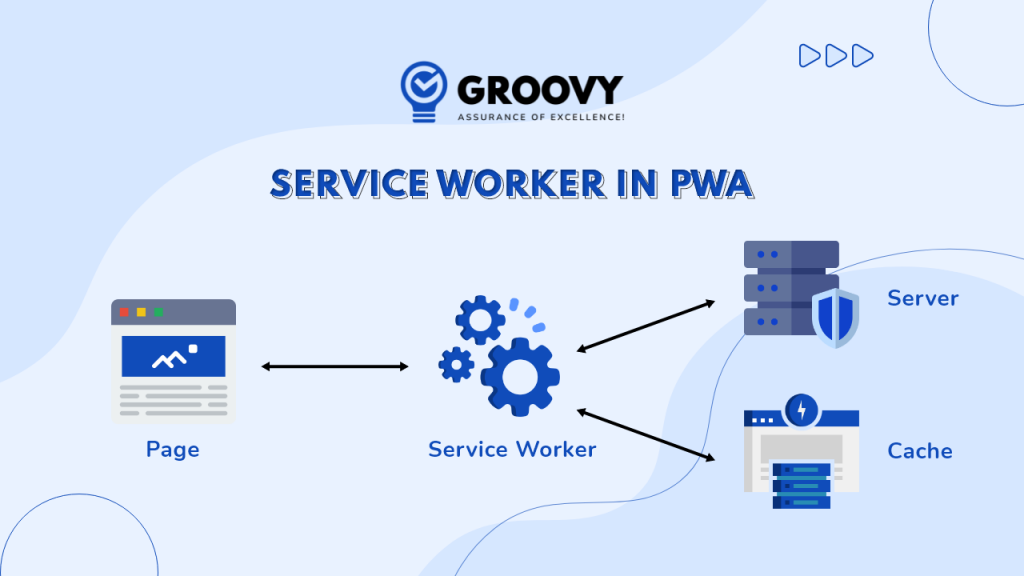
A service worker is a type of JavaScript file that is entirely asynchronous and operates on a separate thread, which can do protection of caching or retrieving resources from the cache, intercept network requests, as well as deliver push messages.
It can even work when the website is not active, as this is essential to deliver push notifications. It also cannot directly access the DOM. It supports us to enable the attribute of caching, which can support us to run our web app offline.
Now Let’s Do This Last Step to Build Our PWA
You have to insert this line of code into the existing JavaScript file or make a new one and link it. In this project we already have an associated JavaScript file, we can utilize this file to register our Service Workers.
In the myscripts.js
if ("serviceWorker" in navigator) {
// register service worker
navigator.serviceWorker.register("service-worker.js");
}
Now time to automatically create the service-worker.js file. We will be using an NPM package which is also known as sw-precache.
In the command terminal/line
$ npm install --global sw-precache
when it is installed then you have to run the below command and just keep in mind that you are on the same path as your project root directory, and you have to wait for the eye candy
$ sw-precache
Conclusive: Is it better to Design Progressive Web apps than Websites?
Businesses always prefer a technology that supports them to achieve their goals and offers the highest performance, irrespective of its primary cost. Mobile applications are always superior due to their speed, availability, and adaptability. Businesses always look forward to having the latest trends and technologies to fulfill their requirements.
Progressive web app development services patch the variations of mobile applications and native app attributes like – global positioning system API, Compass, camera, microphone, messages, gallery, photos, videos, advanced caching, offline accessibility, icon installed on the home screen, background synchronization as well as the web push is the push or server notifications that run in the background and independent from any opened tabs, etc.
Your website operates PWA if it includes prefixed with HTTPS, it contains a web app manifest, it implements a service worker, (4) it includes JSON manifest file with their metacrap; so, the consequential application is less expensive, highly performing as well as simple to use.
Written by: Nauman Pathan
Nauman Pathan is a Project Manager at Groovy Web - a top mobile & web app development company. He is actively growing, learning new things, and adapting to new roles and responsibilities at every step. Aside from being a web app developer, he is highly admired for his project management skills by his clients.
Frequently Asked Questions
We hope these clear your doubts, but if you still have any questions, then feel free to write us on hello@groovyweb.coDoes Google prefer PWA?
Because it can read the content and rate the website for search results, Google loves this. They queue up the page because it contains too much JavaScript and will work on it later, if they have time.
How do I convert my WordPress site to PWA?
Once the aforementioned requirements are satisfied, WordPress site owners may choose between manually converting to PWA or using plugins.
Related Blog

Krunal Panchal
How to Build Real Time Apps with Node.JS
Mobile App Development 06 Feb 2023 15 min readSign up for the free Newsletter
For exclusive strategies not found on the blog

